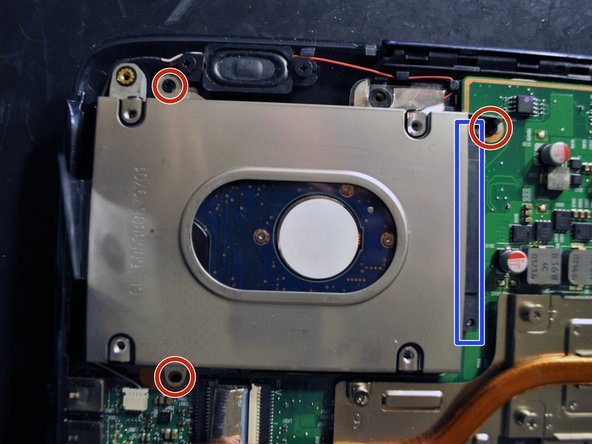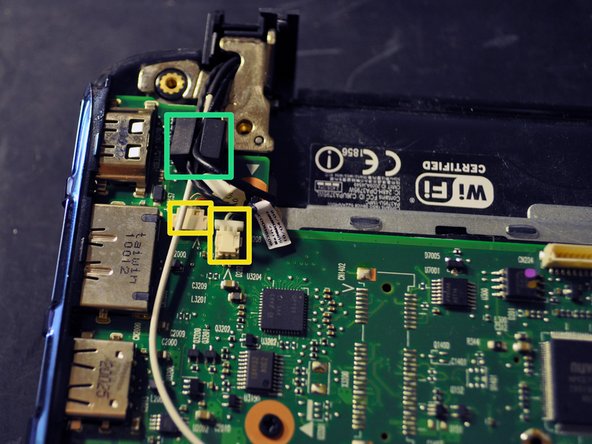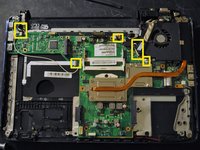Cosa ti serve
-
-
With the battery away from you, slide the locking clips out.
-
Slide the battery away from you.
-
-
-
-
The bottom of the laptop is now ready to lift off.
-
Carefully work a spudger around the seam of the laptop separating the bottom from the rest of the laptop.
-
Use a spuder to carefully disconnect the wire from the motherboard. Once this is free the bottom will come off.
-
-
-
Locate the hard drive.
-
Remove the three screws.
-
Slide the hard drive out away from the motherboard connector.
-
Once the hard drive is disconnected it lifts out.
-
-
-
Locate the wireless card.
-
Remove the white antenna lead.
-
Remove the single screw.
-
Lift the card up from the edge with the screw, and pull out.
-
-
-
Locate optical drive
-
Remove the three screws securing the optical drive.
-
Slide the optical drive away from the motherboard, and carefully lift up.
-
-
-
Carefully flip the laptop rightside up and open the lid.
-
Disconnect the cables from the motherboard.
-
To reassemble your device, follow these instructions in reverse order.
To reassemble your device, follow these instructions in reverse order.
3Commenti sulla guida
This guide could really use an explanation of how to disconnect the different types of cables from the motherboard. In particular, the descriptions for steps 16 and 17 are completely inadequate to me.
Also, to replace the motherboard you must remove the CPU and RAM from the motherboard, so they can be connected to the new one. This guide does not cover that.
gitm -
Anther important omission is the data connection to the card reader, which needs to be disconnected in Step 11 (this is one of two connections between the motherboard and the bottom of the case).
gitm -