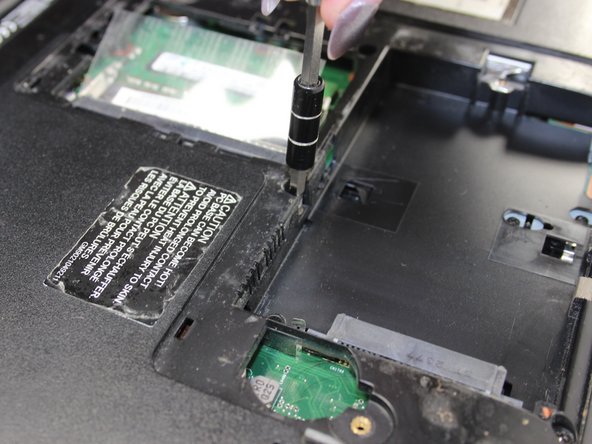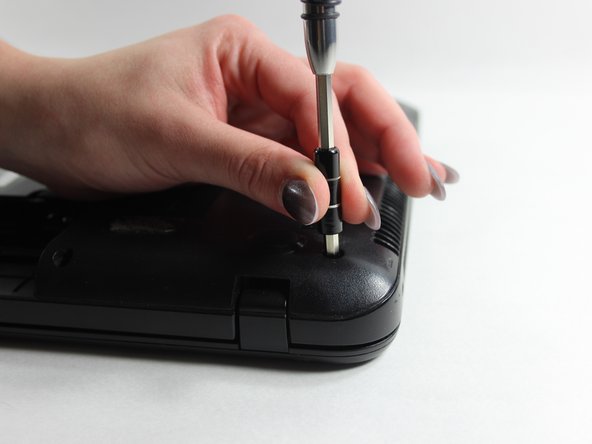Introduzione
This guide will show you how to replace your laptops fan. This process requires only a small Phillips head screwdriver and your hands.
Cosa ti serve
-
-
Lay your laptop upside down on a flat surface.
-
Power off your laptop and unplug the charger.
-
-
-
-
Using a small Phillip's head screwdriver, unscrew the single 7 mm screw (5 mm head) on the L-shaped panel on the backside of the laptop.
-
-
-
Now that you have your battery and hard drive removed, it's time to begin unscrewing the back panel.
-
Taking a Phillip's head screwdriver, remove the two 7 mm (5 mm head) screws located around the spot where the hard drive once was.
-
To reassemble your device, follow these instructions in reverse order.
To reassemble your device, follow these instructions in reverse order.
Annulla: non ho completato questa guida.
Un'altra persona ha completato questa guida.