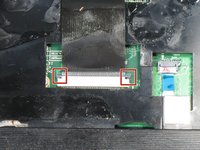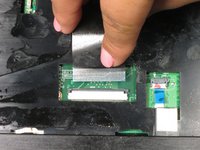Introduzione
This guide teaches you how to remove your keyboard. Reverse the steps to replace with a new keyboard.
Cosa ti serve
-
-
Close the laptop, and flip it upside down. You want the spine to be furthest away from you.
-
-
To reassemble your device, follow these instructions in reverse order.
To reassemble your device, follow these instructions in reverse order.
Annulla: non ho completato questa guida.
Altre 13 persone hanno completato questa guida.