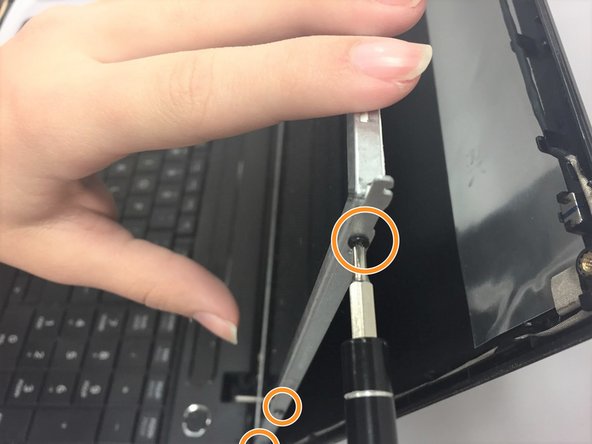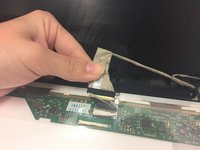Introduzione
This guide will show you how to disassemble the parts necessary to remove and replace the screen.
Cosa ti serve
-
-
Power down the laptop and remove all power cords. After this is done, turn the laptop over.
-
-
-
Attrezzo utilizzato in questo passaggio:Tweezers$4.99
-
Use tweezers to remove the screw covers in the lower corners of the screen.
-
To reassemble your device, follow these instructions in reverse order.
To reassemble your device, follow these instructions in reverse order.
Annulla: non ho completato questa guida.
Un'altra persona ha completato questa guida.