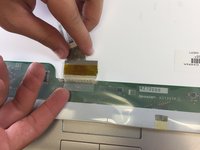Cosa ti serve
-
-
First, remove the four rubber screw coverings located at the top corners and bottom corners of the screen.
-
Remove the four screws underneath each cover and place them somewhere secure.
-
-
To reassemble your device, follow these instructions in reverse order.
To reassemble your device, follow these instructions in reverse order.
Annulla: non ho completato questa guida.
Un'altra persona ha completato questa guida.