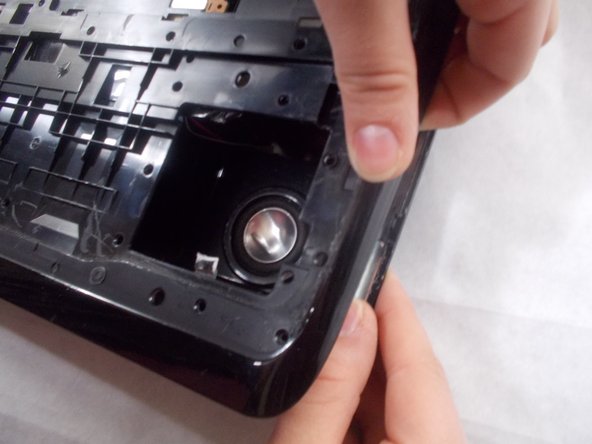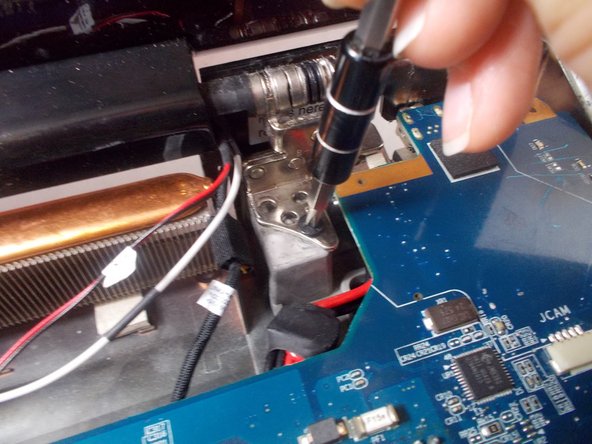Introduzione
This guide will show you how to properly replace the screen on your device. Prerequisites include keyboard and battery replacements.
Cosa ti serve
-
-
Find an edge of the red strip along the edge the computer and pry it off using a spudger.
-
-
To reassemble your device, follow these instructions in reverse order.
To reassemble your device, follow these instructions in reverse order.
Annulla: non ho completato questa guida.
Un'altra persona ha completato questa guida.