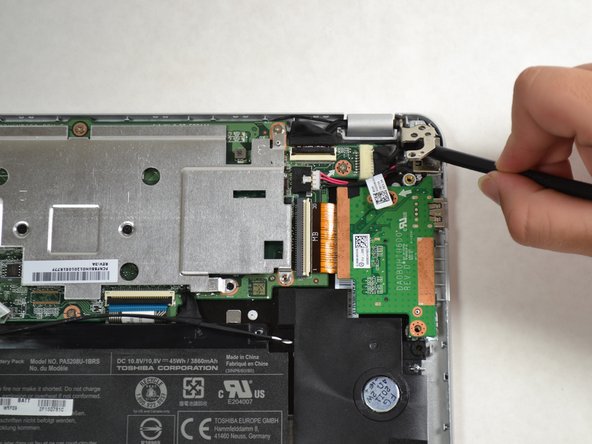Introduzione
When the charger is plugged in but the Chromebook doesn't begin charging and the outlet the charger is plugged into works, then the charging port needs to be replaced. This is an easy fix that just requires you to pry up a hinge and pull some cables out that connect the port to the motherboard. This part can be purchased and swapped out.
Cosa ti serve
-
-
-
The changing port is located on the left side of the computer, when flipped over and the back cover is taken off, the port will be in the top right corner.
-
In order to access the port, the metal hinge in the top right corner must be lifted up.
-
To reassemble your device, follow these instructions in reverse order.
To reassemble your device, follow these instructions in reverse order.
Annulla: non ho completato questa guida.
Altre 10 persone hanno completato questa guida.
3 Commenti
ok… but what's the part for the charging port itself to replace??
I removed the damaged port, but don't know which part to order. The third line on the tag is 150104 and all the parts I see when googling have different numbers. The SIQ number is the same.