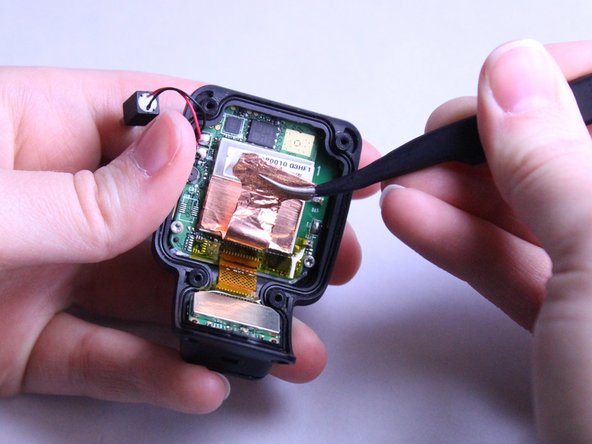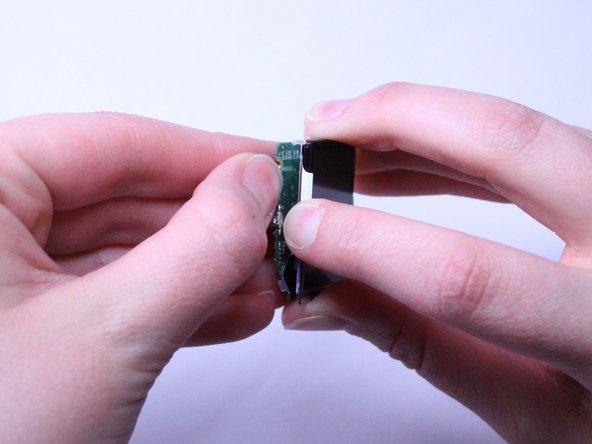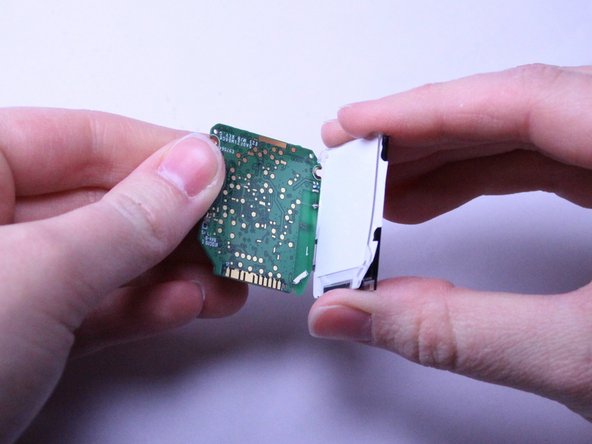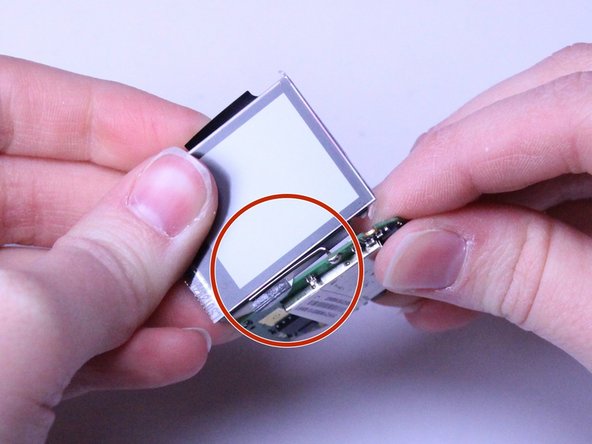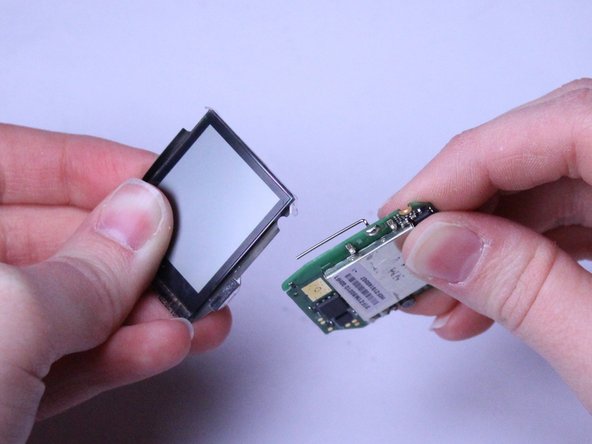Questa versione può contenere modifiche errate. Passa all'ultima istantanea verificata.
Cosa ti serve
-
-
Rimuovere le due viti Torx da 3 mm dalla parte anteriore utilizzando un cacciavite Torx T4.
-
Le due viti Torx da 3 mm sono dipinte di blu alla fine. Queste viti hanno un dado intorno a loro che dovrà essere rimosso.
-
Svita le viti dalla parte frontale dell'involucro dell'orologio e i dadi cadono dalla parte posteriore.
-
-
-
Questo passaggio è privo di traduzione. Aiuta a tradurlo
-
Now lift the smaller square of copper off the Front Panel. Use the bent, metal precision tweezers and slide it under the smaller square of copper lining then gently lift it up.
-
-
Questo passaggio è privo di traduzione. Aiuta a tradurlo
-
Use the bent, metal precision tweezers to remove the thin copper piece from large square silver piece in the Front Casing.
-
-
Questo passaggio è privo di traduzione. Aiuta a tradurlo
-
Remove the two 2.0 mm Torx Head screws with the T5 Torx screwdriver.
-
-
Questo passaggio è privo di traduzione. Aiuta a tradurlo
-
Use your fingers to gently pull the whole green motherboard out of the Front Casing.
-
-
Questo passaggio è privo di traduzione. Aiuta a tradurlo
-
Grab the screen attached to the green motherboard.
-
-
Questo passaggio è privo di traduzione. Aiuta a tradurlo
-
Using the pointed end of the black Spudger tool, gently pry the motherboard away from the screen.
-
Once you have the motherboard partially pried off, use your fingers to gently pop it out of the clear, plastic clips holding it in place.
-
Continue to pull the motherboard away from the screen to fully expose the white backing of the screen.
-
-
Questo passaggio è privo di traduzione. Aiuta a tradurlo
-
Once the white backing of the screen is exposed, carefully flip the two pieces, the motherboard and the screen, over while they are still connected.
-
Look for the small metal piece attached to the motherboard that is wrapped around the front of the screen.
-
Gently slide the screen under and back to free it from the metal piece.
-
-
Questo passaggio è privo di traduzione. Aiuta a tradurlo
-
Once free from the Front Casing and the motherboard, you are ready to replace the screen.
-
Annulla: non ho completato questa guida.
Altre 2 persone hanno completato questa guida.
8 Commenti
Who sells the replacement screens? I can’t find them anywhere online. Do I need to contact TomTom directly?
Who sells the replacement screens? I can’t find them anywhere online.
This article is useless unless you know where to buy the replacement screen!!!!
this tutorial is without function because there is no sale of replacement screens. unfortunately