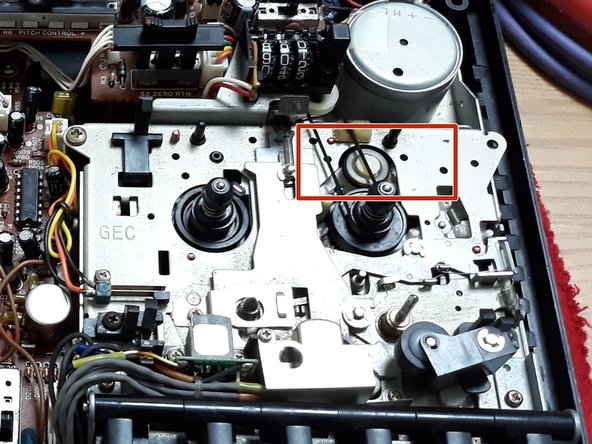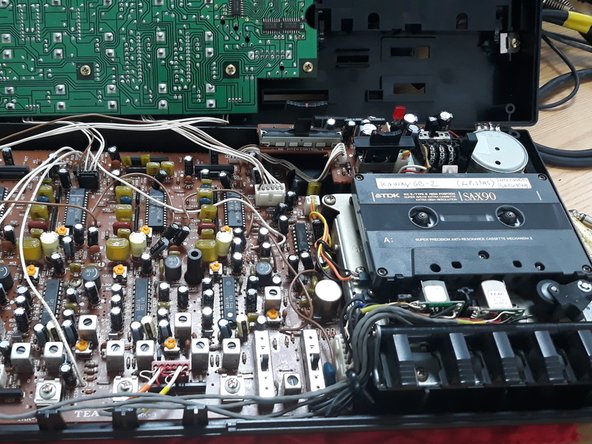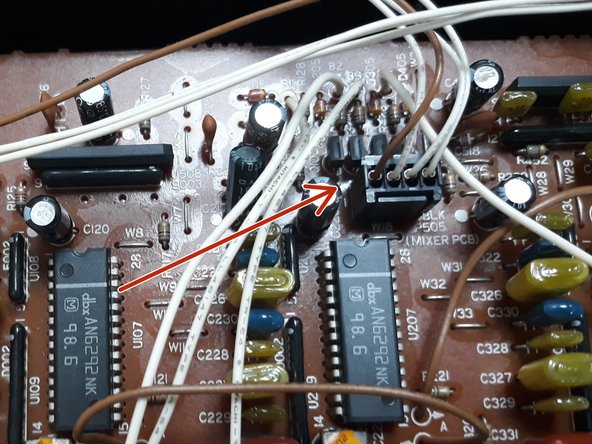Introduzione
When your ON/OFF switch fails, follow this guide to get your Portastudio operational.
-
-
Remove the power buton
-
Remove the screws from back
-
Gently open the device
-
-
Quasi finito!
Para remontagem de seu dispositivo, siga estas instruções na ordem inversa.
Conclusione
Para remontagem de seu dispositivo, siga estas instruções na ordem inversa.
Annulla: non ho completato questa guida.
Un'altra persona ha completato questa guida.