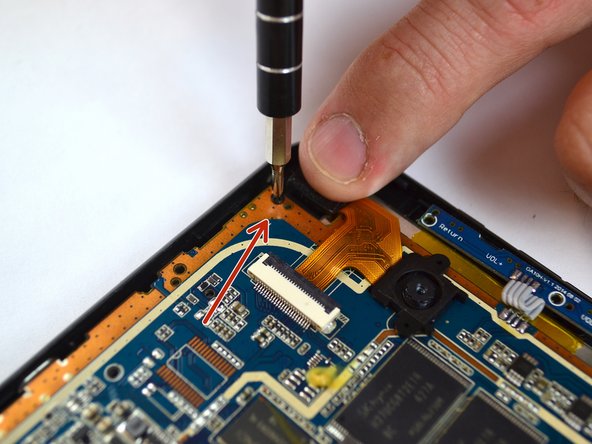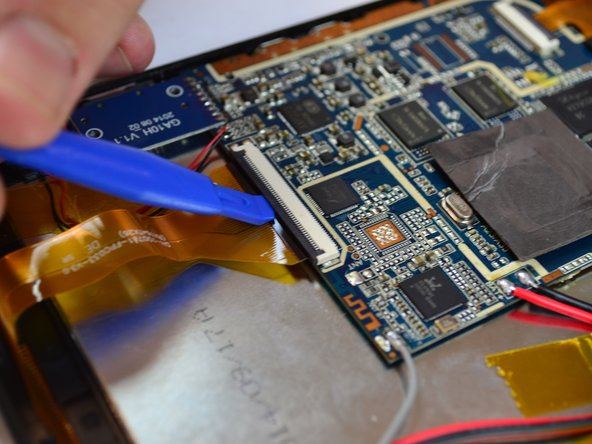Introduzione
The power button is located at the top of your device, by the camera. This button can deteriorate over time or by rough handling, preventing the device from powering on and off or entering sleep mode. To fix this, the power button must be replaced.
Cosa ti serve
To reassemble your device, follow these instructions in reverse order.
To reassemble your device, follow these instructions in reverse order.
Annulla: non ho completato questa guida.
Altre 2 persone hanno completato questa guida.