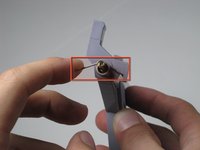Introduzione
For this procedure you will have to first remove the upper case using the Gamebit. Afterwards you will need to remove the metal bar attaching the eject button to the system. Be careful not to loose the spring when you remove the bar. These steps will only require the Gamebit.
Cosa ti serve
-
-
Remove the six screws located on the underside of the system using the Gamebit 4.5mm screwdriver.
-
-
To reassemble your device, follow the instructions in reverse order.
Annulla: non ho completato questa guida.
Altre 12 persone hanno completato questa guida.