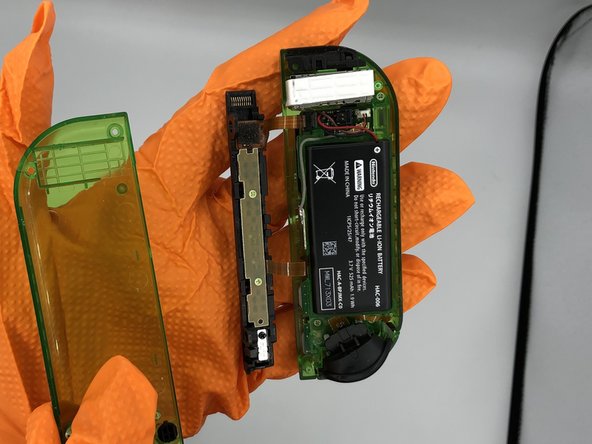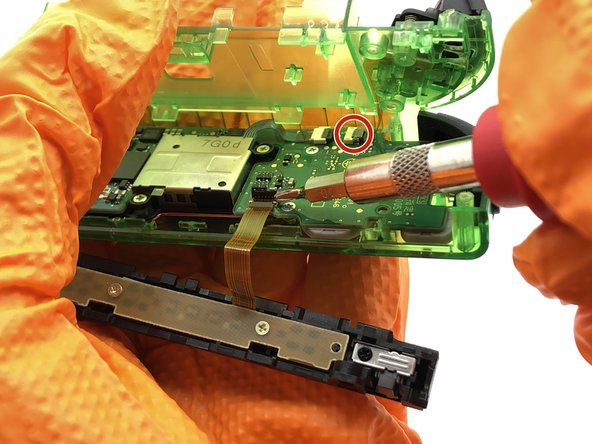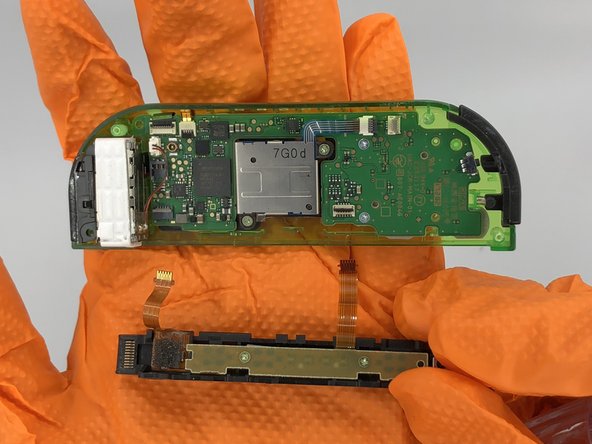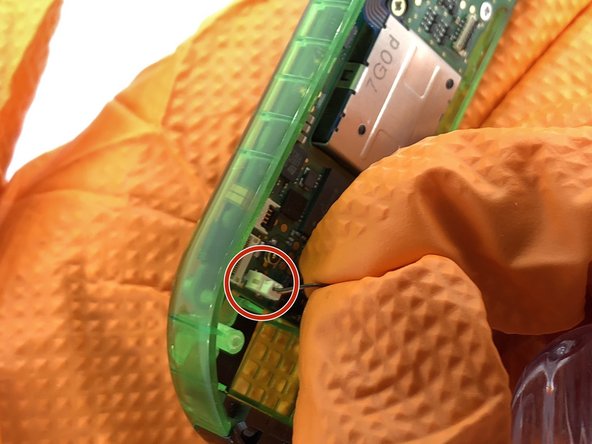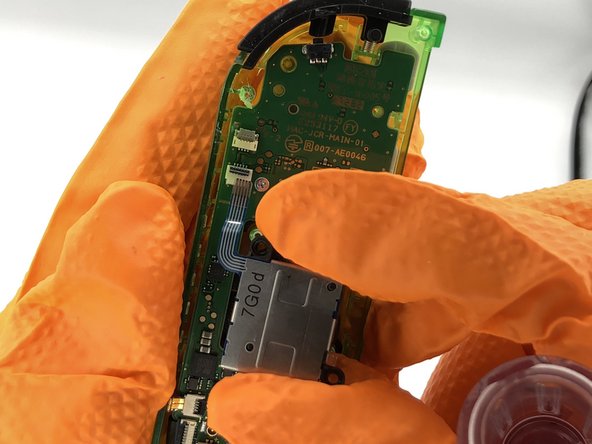Introduzione
A causa di un uso intenso o una forza eccessiva, la custodia del tuo controller Joy-Con per Nintendo Switch potrebbe usurarsi o rompersi. L'esposizione dei componenti elettronici del Joy-Con potrebbe causare ulteriori danni. Tuttavia i Joy-Con potrebbero continuare a funzionare senza una nuova custodia. Ti suggerisco di sostituire la custodia prima di dover acquistare un nuovo paio di controller. Se desideri riparare l'involucro della Switch, usa questa guida per sostituire la custodia del controller destro.
Nota che la procedura per la riparazione del Joy-Con sinistro è diversa.
Sebbene la sostituzione delle custodia del Joy-Con implichi per lo più lo svitare e spostare le parti elettroniche, alcuni passaggi richiedono precisione per riposizionare i piccoli componenti.
Siccome i controller Joy-Con sono separati dal sistema principale, non avrai bisogno di spegnere la tua Switch prima di iniziare a sostituire la custodia dei Joy-Con.
Cosa ti serve
-
-
Rimuovi la batteria e scollegala dalla scheda madre. Puoi aiutarti con delle pinzette o con le dita stesse per disconnettere il connettore dalla scheda madre.
I messed up the pins for one of the ribbon cables trying to remove the battery connector, be careful with this one, had to order a new motherboard for my joycon
-
-
-
-
Stacca i cavi a nastro che collegano la guida all'alloggiamento batteria e alla scheda madre. Sblocca i cavi spingendo verso l'alto la parte superiore del connettore ed estraendo il cavo dal connettore.
Gibt es die Platine für die beiden Taster an der Ladeschiene auch als Ersatzteil? Wenn ich der Joy-Con zusammengebaut ist und damit das Flachbandkabel zusammengedrückt wird funktionieren die beiden Taster nicht. Wenn der Joy-Con auseinander gebaut ist und das Kabel langestreckt ist, dann funktionieren die beiden Taster.
Ich hoffe, dass es am Kabel liegt und nicht am Kontakt auf dem Motherboard.
Um… what happens if you accidentally push on the gray part of the one near the rumble motor?
-
-
-
Rimuovi il motore delle vibrazioni e scollega il connettore bianco a due pin.
-
-
-
Rimuovi le due viti che fissano la scheda madre al guscio.
Notable omission: be sure to disconnect the Ribbon cables near the bottom left (directly next to the rumble motor connector). You will have to swap the IR sensor and whatever the gold ribbon cable goes to/is (apologies, I don’t really know). Both are loosely held down with adhesive so just do that when you swap the buttons in the next step. When reconnecting the ribbon cables to the motherboard, I found it MUCH easier to put the ribbon cables back in place before screwing in the motherboard. I am amateur at this (only have fixed a couple iphones and few sets of joycons) but I found the angle to be particularly challenging if the motherboard was screwed in.
-
Per riassemblare il tuo controller, segui questa guida al contrario.
Per riassemblare il tuo controller, segui questa guida al contrario.
Annulla: non ho completato questa guida.
Altre 52 persone hanno completato questa guida.
Un ringraziamento speciale a questi traduttori:
100%
Questi traduttori ci stanno aiutando ad aggiustare il mondo! Vuoi partecipare?
Inizia a tradurre ›
4 Commenti
Not quite as thorough as the other Joy-con tear down but always a handy thing to have, going by the pictures it gave me all the information I needed personally concerning the screws, so I was able to strip the whole controller down and swap it into another shell. It is straight forward once you get in to it and have to give the author their much deserved credit for posting this up!
Very good detailed guide, only thing I would change is I’d probably take the rumble motor out right after of even before the battery. It’s pretty easy to remove, you can do it at anytime after opening, and it gets the wires out of the way to make other parts easier.
I am having difficulty removing the ribbon cable next to the rumble motor on step 7. It would be nice to have a photo of which way the clamp is expected to swing; I suspect I know the correct direction, but my tools are bending it instead.
In fact, this step is unnecessary unless you are replacing the buttons or rail case. The rail may remain attached if you are only replacing the front, back, and middle casing.
earthexe -