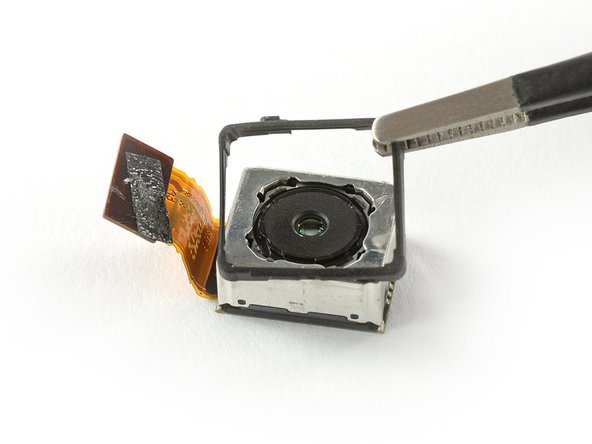Introduzione
Use this guide to remove or replace a broken or defective rear camera in a Sony Xperia Z5.
If you do not replace the adhesive seals when reassembling, your device will function normally, but will most likely lose its water-protection.
You’ll need replacement adhesive to reattach components when reassembling the device.
Cosa ti serve
-
-
Before you begin, switch off your phone.
-
Apply a heated iOpener to the edges on the back of the phone to loosen the adhesive beneath the rear glass. Apply the iOpener for at least two minutes.
-
-
To reassemble your device, follow these instructions in reverse order.
Take your e-waste to an R2 or e-Stewards certified recycler.
Repair didn’t go as planned? Check out our Answers community for troubleshooting help.
To reassemble your device, follow these instructions in reverse order.
Take your e-waste to an R2 or e-Stewards certified recycler.
Repair didn’t go as planned? Check out our Answers community for troubleshooting help.
Annulla: non ho completato questa guida.
Un'altra persona ha completato questa guida.