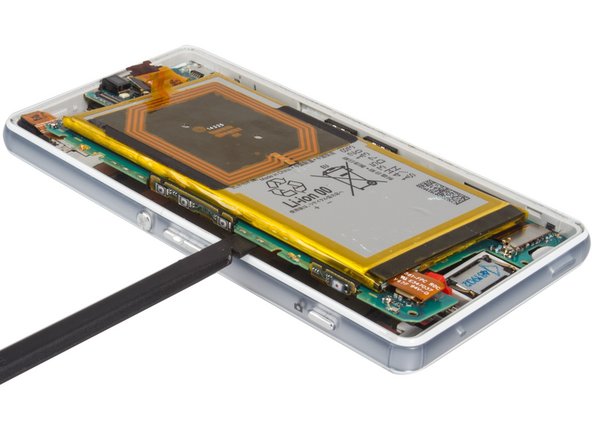Introduzione
Remove the main flex cable from the Sony Xperia Z3 Compact motherboard. This includes the button cable.
Cosa ti serve
-
-
First, heat up.
-
And then place the suction cup and pull to open a gap. Insert into the guitar pick to cut the adhesive sticker under the back cover.
-
Finally, remove the back cover.
-
-
-
-
Remove motherboard.
be very careful with the flex cable that is connected to the vibrator, it is very easy to break that when removing motherboard
yup, broke mine. Should've come here first. I'll leave it the way it is. I'm not replacing the entire main flex just for this.
-
To reassemble your device, follow these instructions in reverse order.
To reassemble your device, follow these instructions in reverse order.
Annulla: non ho completato questa guida.
Altre 5 persone hanno completato questa guida.
6 Commenti
hi dear
my mobile (sony xperia z3 mini ) it problem in screen, i changed screen but still not work always black how can i do to fixed my mobile ???? plz help me
BR
Swren
Sony's TFT LCD IPS Fuse exploded on Logic Board. Just solder it out. Use a Good Solder + Microscope.
Compact Z3: https://youtu.be/B3GHVfFs2hU?t=263
Logic BoardCHF 23.04 | 32GB Original Motherboard Für Sony Xperia Z3 MINI D5803 D5833 100% Entsperrt Mainboard Android OS Logic board Mit Chips ersetzen++https://a.aliexpress.com/_BUGwJ5++
TFT LCD IPSCHF 17.92 | Original 4.6 ''Für Sony Xperia Z3 compact z3 mini D5803 D5833 LCD Display Touchscreen Digitizer Montage mit rahmen ohne F++https://a.aliexpress.com/_B0hkDt++
Normal Big Z3: ++https://youtu.be/ZUm7n0tCZVM?t=45++
5803 = EU + USA
5833 = Australia + Asia
I can not loosen a screw, what can I do?
Hey Fixit, I will repair my Wifi, but I can not find the component parts on the mainboard on the Z3c
Have a description where is the wifi component similar to these video because on the Z3Compact?
is there label imei or meid in it ???
Yes, there is a label in the phone with IMEI info. For some reason, it’s not show on the pictures, but you can see the label simply by opening the bottom port cover on the left side of the phone and pulling on it. The IMEI is the number written on the top right of the label.
axel -