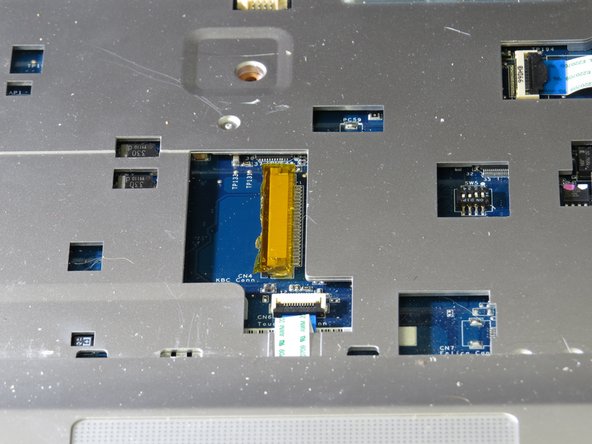Questa guida ha delle modifiche più recenti. Passa all'ultima versione non verificata.
Introduzione
This guide is for users whose VAIO VGN-FW590 keyboard no longer functions. Before starting please be aware that keyboards warps easily during the removal/replacement process. If you wish to reuse/replace your keyboard be very careful and perform each step gently.
Cosa ti serve
-
-
Turn the computer off, close the LCD screen, and insure the computer is unplugged from any outlet.
-
Turn the computer over so that the bottom of the computer is facing up and the "screen swivels" (DC in port and On button) are facing away from you.
-
Locate the battery pack between the two "screen swivels" at the top of the computer back.
-
-
-
-
Remove the circled screws using the Phillips #0 screwdriver.
-
The outer two screws are 7.7mm
-
The center two screws are 2.5mm
-
The bottom screw is 7.6mm
-
To reassemble your device, follow these instructions in reverse order.
To reassemble your device, follow these instructions in reverse order.