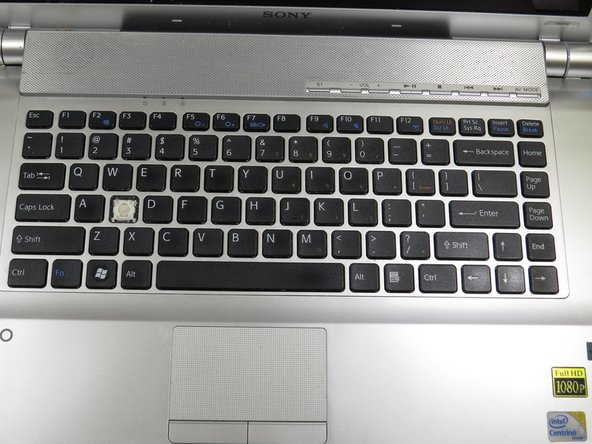Questa versione può contenere modifiche errate. Passa all'ultima istantanea verificata.
Cosa ti serve
-
Questo passaggio è privo di traduzione. Aiuta a tradurlo
-
Open your computer.
-
Make sure the computer is turned off.
-
-
Questo passaggio è privo di traduzione. Aiuta a tradurlo
-
Find the broken key.
-
The S key is our example though it is not broken.
-
-
-
Questo passaggio è privo di traduzione. Aiuta a tradurlo
-
Insert the plastic spudger underneath the edge of the key.
-
Lift the key until it pops off on all four corners. There should be a white plastic base underneath the key.
-
-
Questo passaggio è privo di traduzione. Aiuta a tradurlo
-
Orient replacement key over the white plastic base, so it is aligned properly with the other keys.
-
Press the replacement key firmly in the center until it is completely depressed and attached to the key base.
-
-
Questo passaggio è privo di traduzione. Aiuta a tradurlo
-
Test the key by releasing the key. It should pop up and look like the rest of the keys on the keyboard.
-