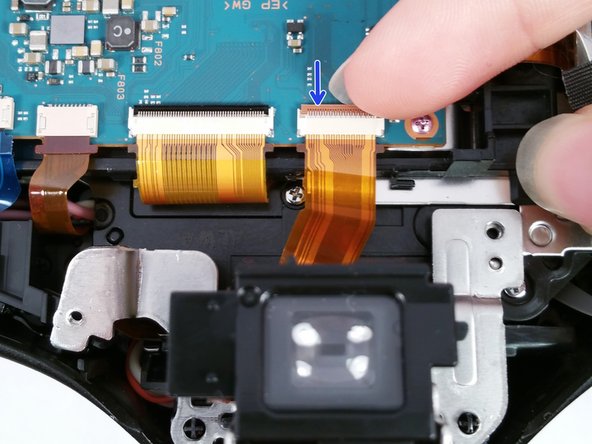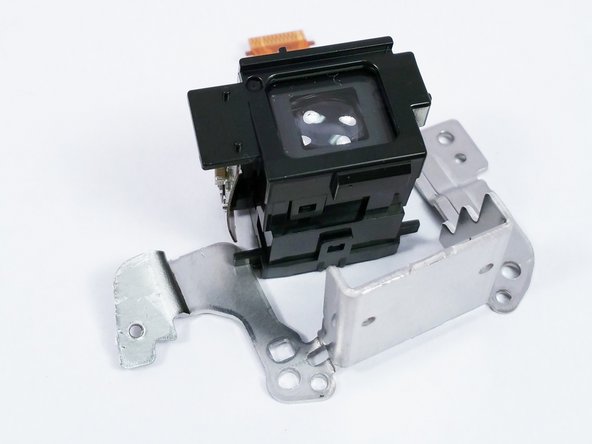Introduzione
Is the View Finder not working even after the LCD/Finder button has been pressed? Then the View Finder may need replacing.
Cosa ti serve
-
-
-
Remove the 3 (4 cm) Philips head screws holding the plastic camera housing together. They are located on the back of the camera.
-
Remove the 2 (4 cm) Phillips head screws on the right side of the camera.
-
Turn the camera upside down and remove the remaining 3 (4 cm) Phillips head screws holding the plastic housing together.
-
To reassemble your device, follow these instructions in reverse order.
To reassemble your device, follow these instructions in reverse order.
Annulla: non ho completato questa guida.
Un'altra persona ha completato questa guida.