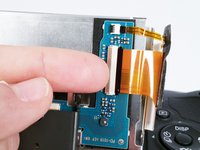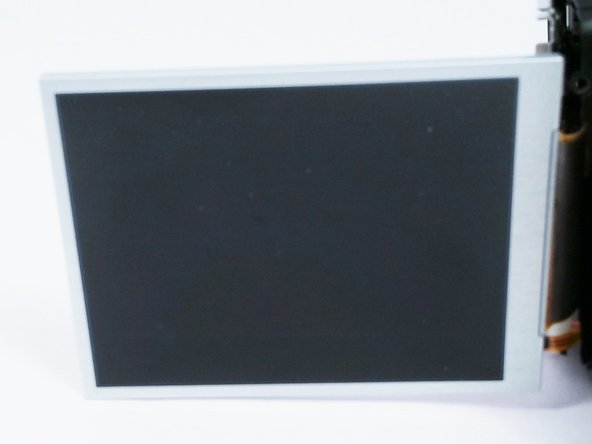Introduzione
Use this guide to replace the LCD screen of your Sony Cyber-shot DSC-HX300.
The LCD (liquid-crystal display) screen is a flat panel that uses liquid crystals, polarizers, and a backlight or reflector to display images. Without the LCD screen, the user is unable to access some information or the image gallery.
If the LCD screen is not powering on after the LCD/Finder button has been pressed twice, then the screen may need to be replaced.
Before starting this guide, make sure to review the repair page. There may be charging or battery issues that are causing issues rather than the LCD screen itself.
Make sure to turn off your camera before starting this guide.
Cosa ti serve
-
-
-
Use a Phillips head screwdriver to remove one 2 cm screw located on the inside portion of the LCD hinge.
-
-
-
Once the plastic housing is separated, disconnect the ribbon wire located on the back of the LCD display. This can be achieved by pulling up lightly on the brown bar that locks the ribbon wire to the circuit board..
-
Disconnect the remaining two ribbon wires the same way. They are located on the right, rear side of the LCD frame.
-
To reassemble your device, follow these instructions in reverse order. It is important to follow the steps in this order as it may not turn on properly if the user does not follow every step.
Annulla: non ho completato questa guida.
Altre 2 persone hanno completato questa guida.
3Commenti sulla guida
Comment réparer la carte circuit imprimé de l'écran? Il y'a un transistor qui reçoit 3.7v et qui laisse rien sortir