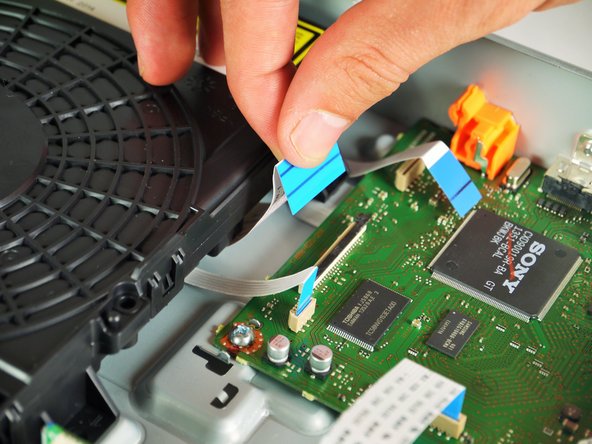Introduzione
The motherboard is the brains of a Blu Ray Player. If it gets damaged, you will have to replace it. This is also how you would start to replace any of the ports on the back of the device, as they connect to the motherboard.
Cosa ti serve
-
-
Plug in the Blu-Ray player, then press the power button, making sure the Blu-Ray player is powered on.
-
Press the eject button on either the top of the Blu-Ray player or on the remote to open the disc tray.
-
-
-
Locate the three 8 mm screws on the back of the Blu-Ray player.
-
Using the Phillips #2 screwdriver, unscrew each of the screws and set them aside.
-
-
-
Insert the nylon or metal spudger under the clip on the side near the front of the device. Lift the clip so it is free from the device.
-
-
-
-
Remove the medium ribbon cable connecting the disc drive to the motherboard by lifting it out of its slot with your fingers.
-
To reassemble your device, follow these instructions in reverse order.
To reassemble your device, follow these instructions in reverse order.
Annulla: non ho completato questa guida.
Altre 5 persone hanno completato questa guida.
2 Commenti
Hi,
Can you help me identify the SoC on this unit? It seems to be a Sony/Mediatek CXD90018R but i cant find any documentation about it (CPU arch, GPU, Pinout etc).
Thank you
Hii Carley, do you know if it is possible to switch the circuit board to use 110v instead of 220v?