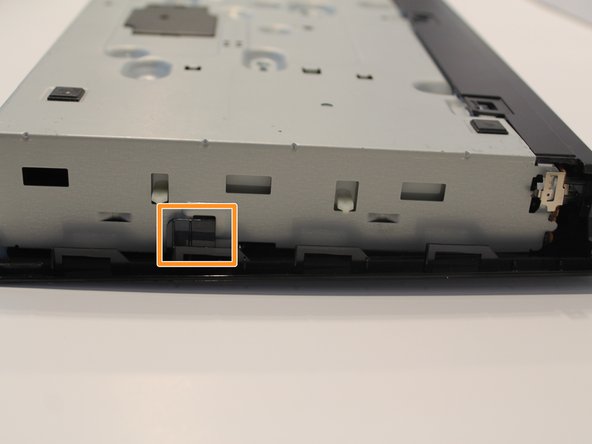Introduzione
This guide will help you remove the outer cover of your Sony BDP-BX510 so that you can start the replacement steps in the other guides.
Cosa ti serve
-
-
Plug in the device to turn it on, then press the eject ( ⏏ ) button to open the tray.
-
-
-
To remove the tray cover, hold both sides of the tray cover and gently apply a downward pressure.
-
Apply slightly more pressure to the left side until it unhooks then unhook the right side.
-
Close the disk tray by pressing the eject button again, then power off the device and unplug it.
-
-
To reassemble your device, follow these instructions in reverse order.
To reassemble your device, follow these instructions in reverse order.