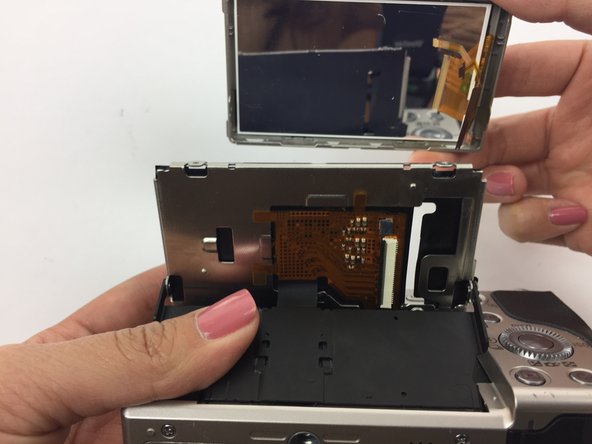Questa guida ha delle modifiche più recenti. Passa all'ultima versione non verificata.
Introduzione
If the screen of your Sony Alpha 6000 is damaged and needs to be replaced then this guide is for you. This removal process is susceptible to breakage due to the amount of force that may be required in removing certain components.
Cosa ti serve
-
-
-
Locate and unscrew the two 3 mm screws on the bottom of the screen.
-
Pull the screen out from the top to reveal the two screws behind the screen; unscrew the two 3 mm screws.
-
Now your screen is ready to be replaced! To reassemble your device, follow these instructions in reverse order.
Now your screen is ready to be replaced! To reassemble your device, follow these instructions in reverse order.
Annulla: non ho completato questa guida.
Un'altra persona ha completato questa guida.