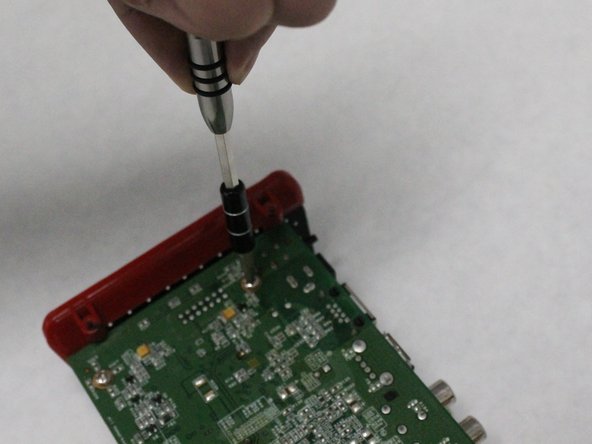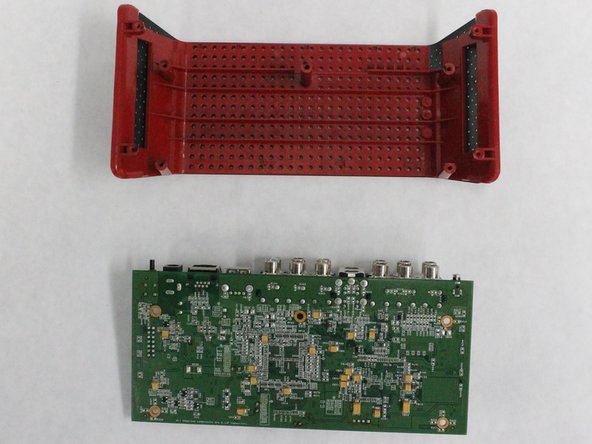Questa guida ha delle modifiche più recenti. Passa all'ultima versione non verificata.
Introduzione
The purpose of this guide is to show the steps necessary to replace the faulty DC power connector.
Cosa ti serve
-
-
Use the plastic opening tool to remove the four rubber pads from the bottom of the device.
-
-
-
-
Desolder all three lead prongs.
-
Gently pull the DC power connector from the motherboard.
-
Quasi finito!
To reassemble your device, follow the instructions in reverse order.
Conclusione
To reassemble your device, follow the instructions in reverse order.