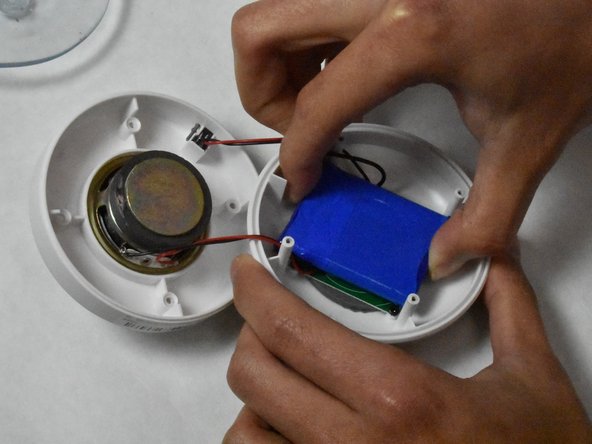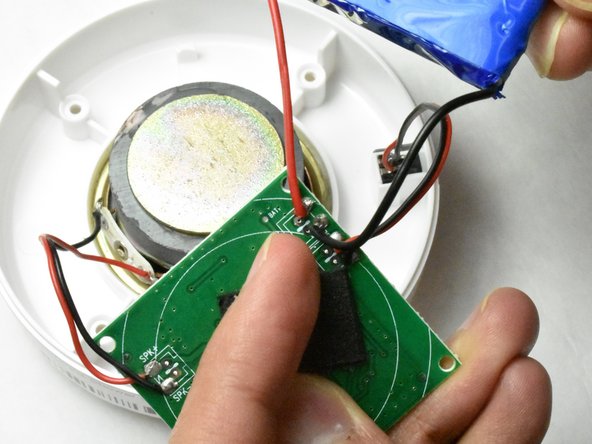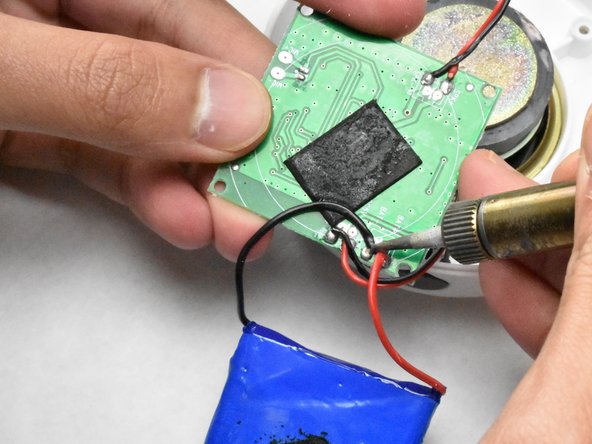Questa guida ha delle modifiche più recenti. Passa all'ultima versione non verificata.
Introduzione
For this repair, you will learn how to replace a motherboard. An important aspect would be knowing how to use the soldering iron.
Cosa ti serve
-
-
Remove the suction pad by pulling the suction out of the slot that it is in.
-
-
-
-
Desolder the four remaining wires that are connected to the motherboard.
-
Quasi finito!
To reassemble your device, follow these instructions in reverse order.
Conclusione
To reassemble your device, follow these instructions in reverse order.