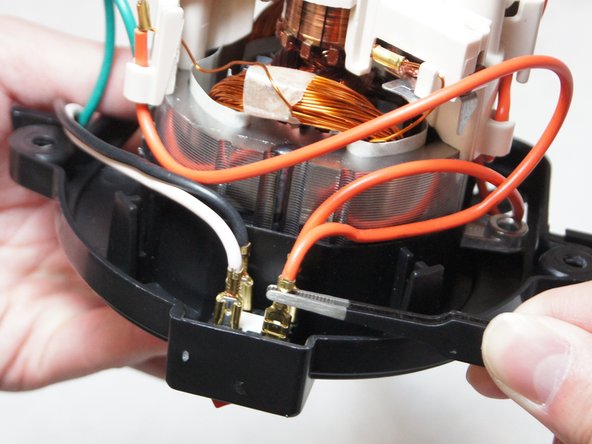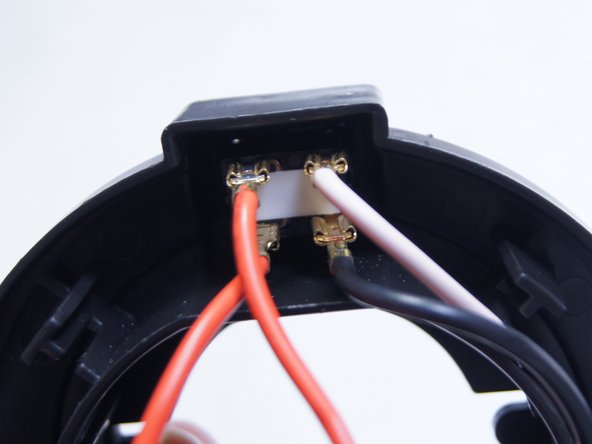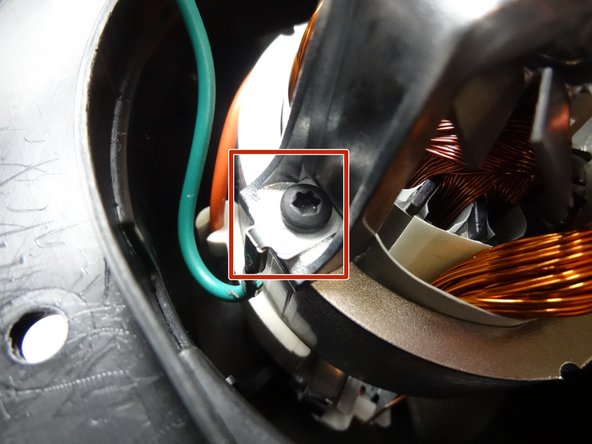Introduzione
If you have a short or cut power cable you should replace it with a new one. This guide will help you through replacing the power cable attached to the vacuum.
Cosa ti serve
-
-
Unlatch the two side clips securing the power unit assembly to the tank.
-
Remove the power unit assembly from the tank assembly.
-
-
-
Use a 3.5 mm hex key to remove the three screws securing the top cover.
-
Remove the top cover.
-
-
-
-
Pull out and disconnect the four spade connectors from the switch module.
-
-
-
Use a Torx T15 driver to unscrew the two screws securing the metal motor bracket.
-
To reassemble your device, follow these instructions in reverse order.
To reassemble your device, follow these instructions in reverse order.
Annulla: non ho completato questa guida.
Altre 3 persone hanno completato questa guida.
Un commento
How and where do I order a power cord? Just any power? Or a specific for shop vac.