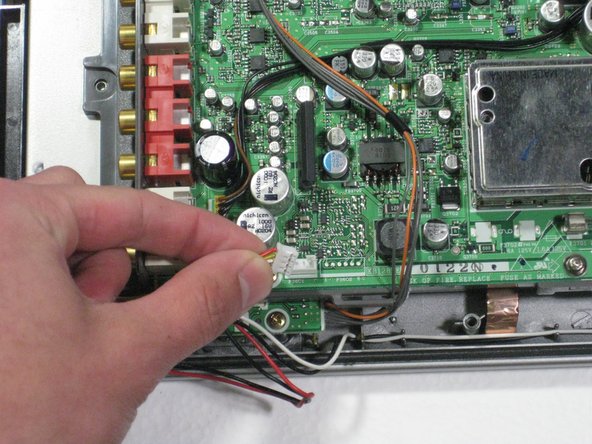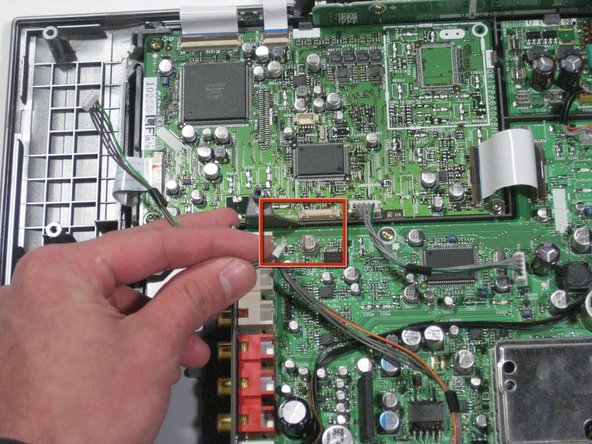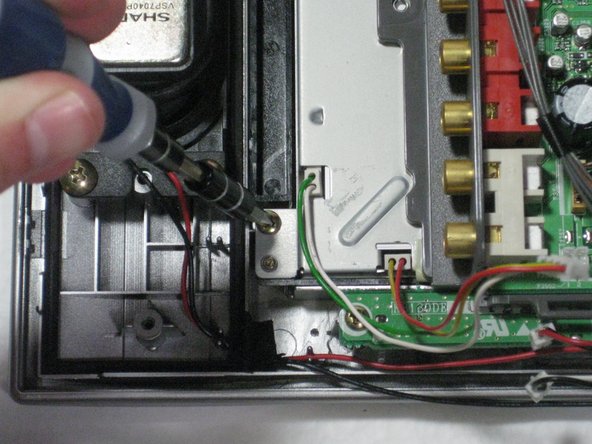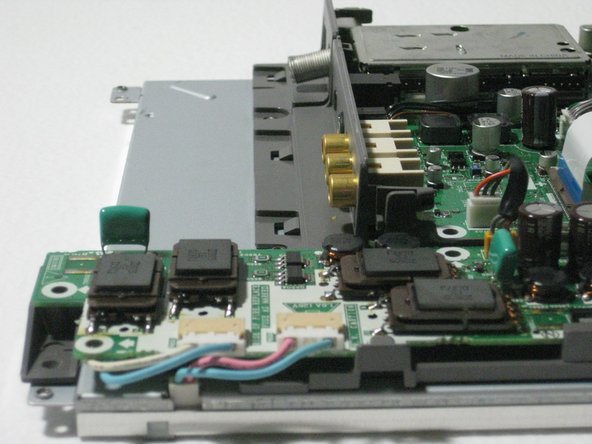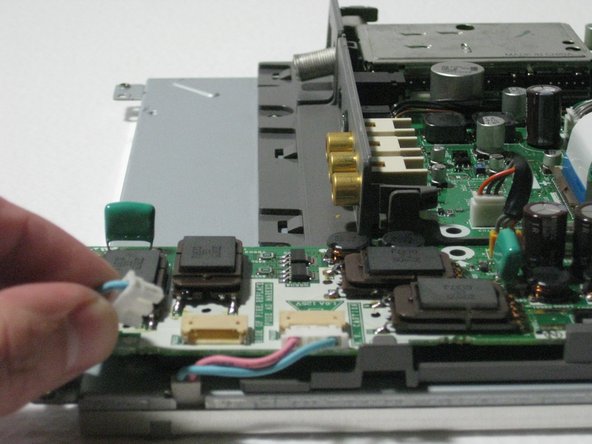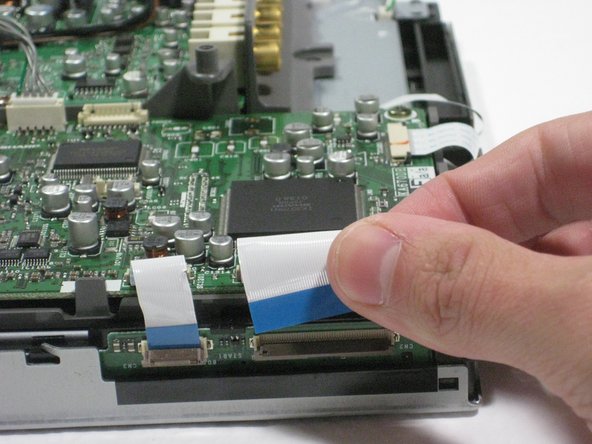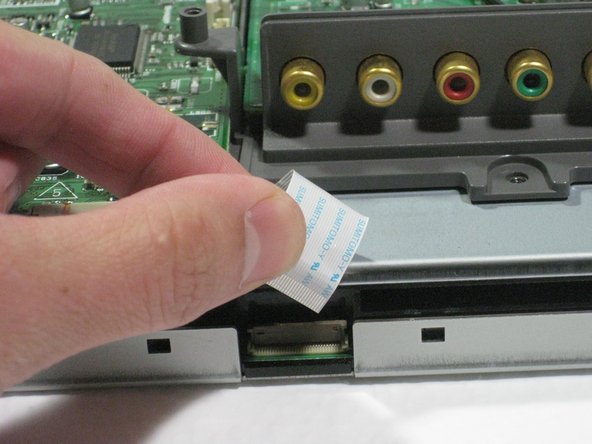Cosa ti serve
-
-
Place the TV face down on a flat smooth surface as to not scratch the screen.
-
Using a Phillips #2 screwdriver remove the four 8mm screws attaching the stand to the TV.
-
-
-
Remove the two speaker cables and the connector from the circuit board by pinching the plastic connectors and firmly pulling up.
-
-
To reassemble your device, follow these instructions in reverse order.
Annulla: non ho completato questa guida.
Altre 2 persone hanno completato questa guida.