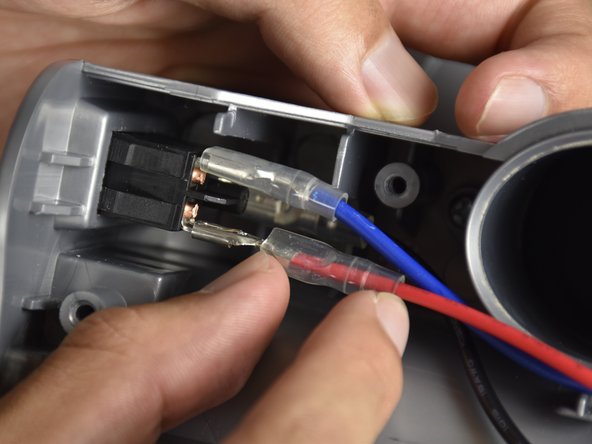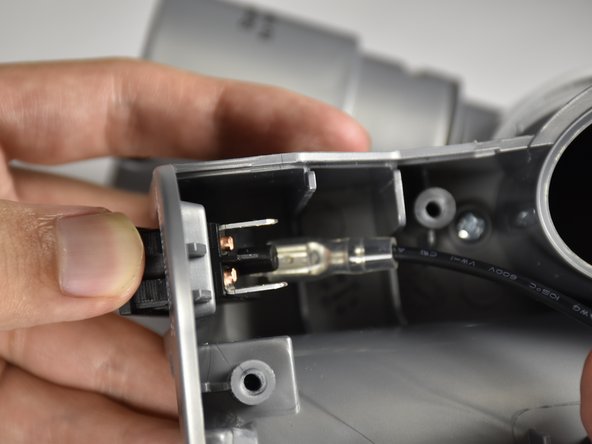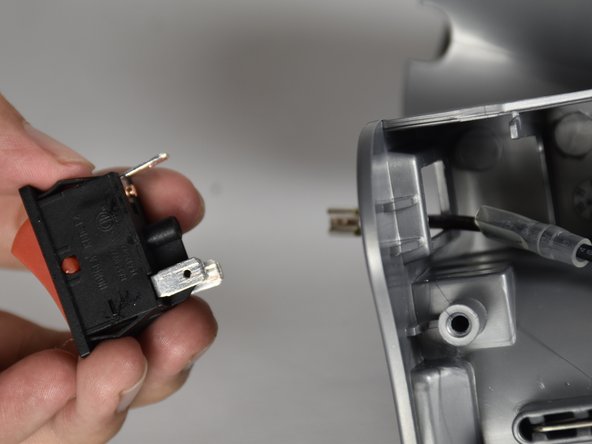Introduzione
The foam and felt filters need to be removed first in order to replace the power button. Replacing the power button might help solve issues with the vacuum not turning on or the roller brush not spinning.
Cosa ti serve
-
-
Locate the latches on the side of the dust cup, the clear plastic chamber in the center of the vacuum.
-
-
-
Locate the red latch on the side of the vacuum cleaner.
-
Push the circular region of the latch with your finger.
-
-
-
-
Locate the protrusion on the metal connector of the red wire.
-
Push down on the protrusion with the metal spudger while pushing the connector on the red wire away from the power button with your fingers.
-
Pull and wiggle the wire away by its connector with your fingers until it is completely detached from the connector on the power button.
-
Repeat this step for the blue wire
-
To reassemble your device, follow these instructions in reverse order.
Annulla: non ho completato questa guida.
Altre 3 persone hanno completato questa guida.
6Commenti sulla guida
These instructions are for changing the switch and are great. My question is the switch isn’t listed as a needed part. How can I buy a replacement switch?
search for shark (your model number here) power switch. I found it on amazon and several other places. That’s also how I found these instructions.
Great Instructions, except see notes on step 11 - there seems to be another step required to disconnect grey switch compartment.
Agree with previous question on Step 11 - half of the compartment will not come out. I thought a wire was jammed somehow. My roller will not work. I took apart the vacuum from the bottom up and it works with direct power to it (with a testing circuit) but as i moved up the electrical system, it seems to be at the switch compartment somewhere. Switch itself seems fine for the main motor, but will not activate the roller. Any ideas?
I want to return it, it didn’t work right out of the box!!