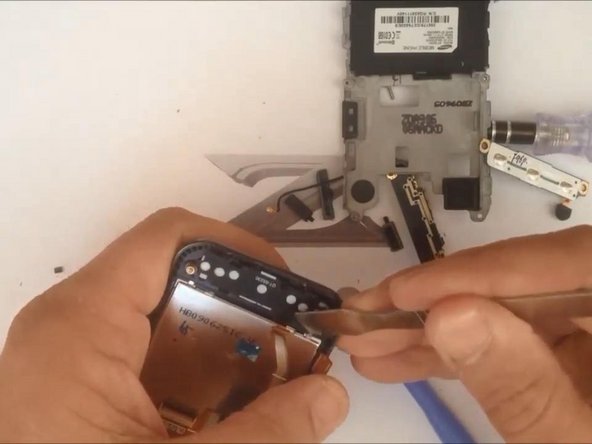Introduzione
Samsung S5230 Star.
How to dis-assembly and change the Touch Screen. Full video you ca see here:
Cosa ti serve
Panoramica Video
-
-
Remove the battery, the SIM card and the memory card. Then you must unscrew 6 phillips screws.
-
-
To reassemble your device, follow these instructions in reverse order.
To reassemble your device, follow these instructions in reverse order.
Annulla: non ho completato questa guida.
Altre 10 persone hanno completato questa guida.