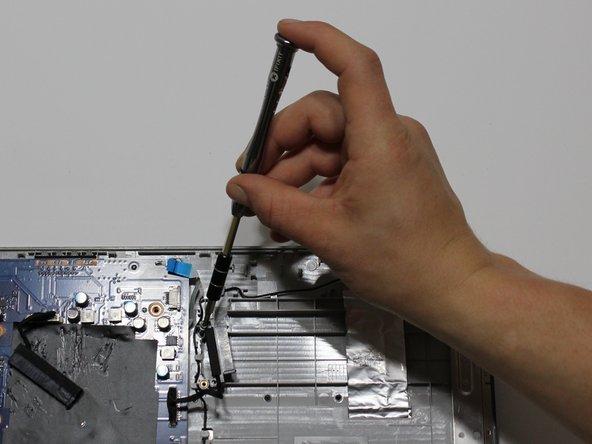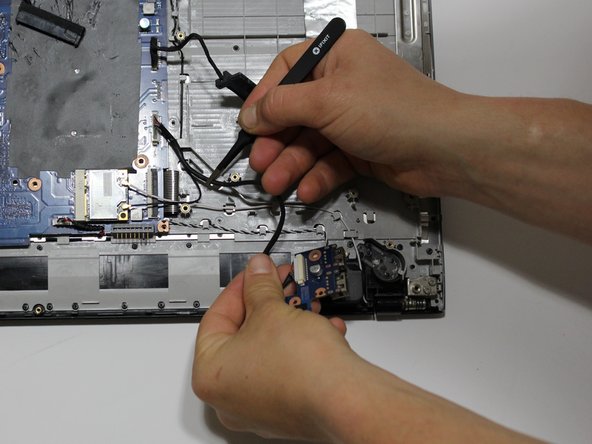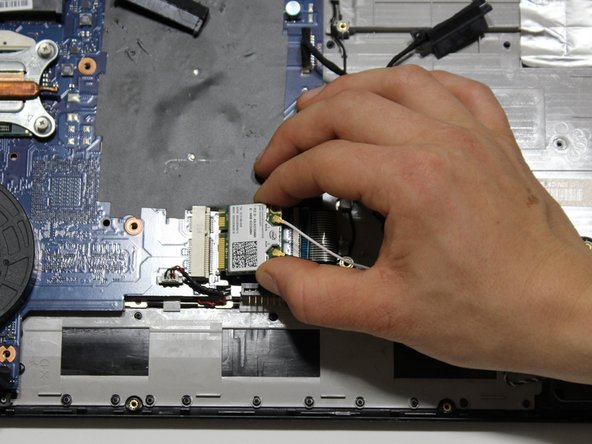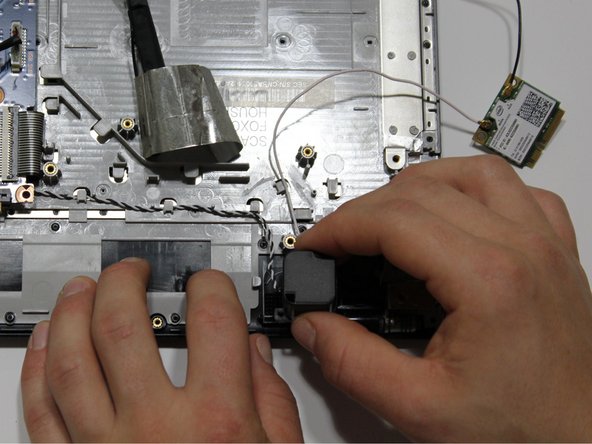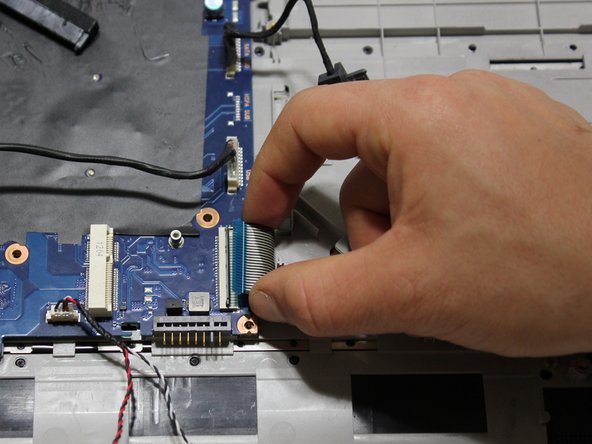Introduzione
There are several steps that are required to remove the motherboard, some of which require some delicacy. This guide outlines the various steps, and notes the steps where caution is required.
Removal of the motherboard will take some time due to the various steps that are involved, so stay patient and do not rush.
Cosa ti serve
-
-
Place the computer upside down, with the battery pack facing away from you.
-
-
-
Using the J0 Japanese Industrial Standard screwdriver, remove the 4.5mm screw on the ODD/HDD Memory panel.
-
-
-
-
Remove the disc drive by pulling it towards the outside of the computer.
-
-
-
Using the J0 Japanese Industrial Standard screwdriver, remove the two 7mm screws that hold down the plug-in to the disc drive.
-
To reassemble your device, follow these instructions in reverse order.
To reassemble your device, follow these instructions in reverse order.
Annulla: non ho completato questa guida.
Un'altra persona ha completato questa guida.
2 Commenti
I used this guide to put the laptop back together after a motherboard swap as I totally forgot to number the screws! Doh
Great website I never knew about!
Thanks :)