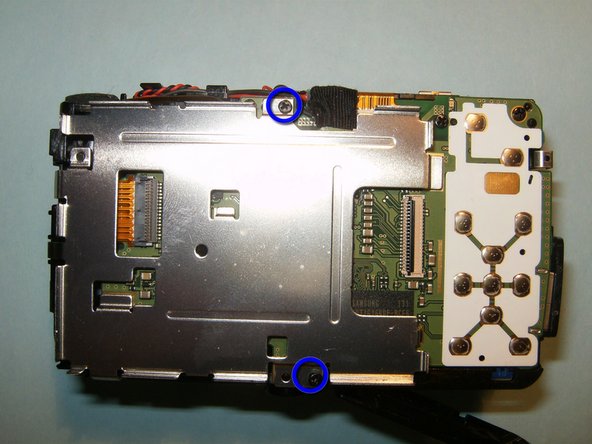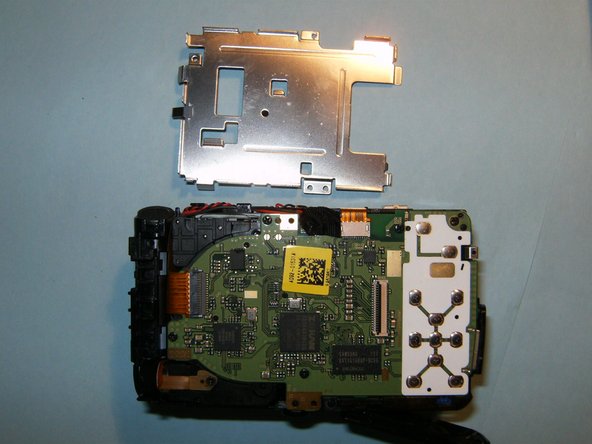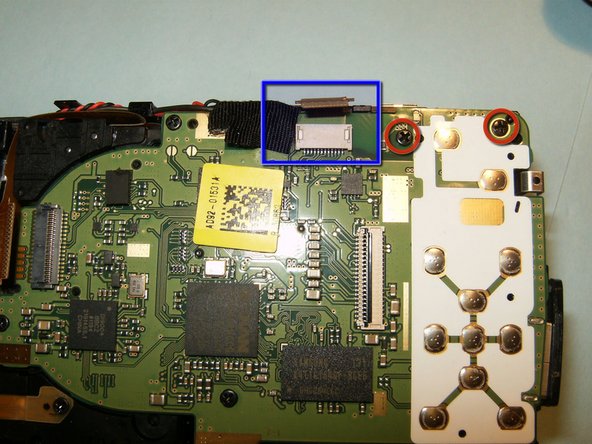Introduzione
Use this guide to remove and replace a dysfunctional lens on the Samsung PL20 digital camera.
Cosa ti serve
-
-
Remove the battery and the memory card from the device.
-
Remove the two screws on the side of the device, to the left of the camera lens.
-
-
To reassemble your device, follow these instructions in reverse order.
To reassemble your device, follow these instructions in reverse order.
Annulla: non ho completato questa guida.
Un'altra persona ha completato questa guida.
Un commento
Beware there is a capacitor that stores a charge even when the battery is removed. On my camera i touched it, it created a short circuit, i got a shock, and it killed my camera.