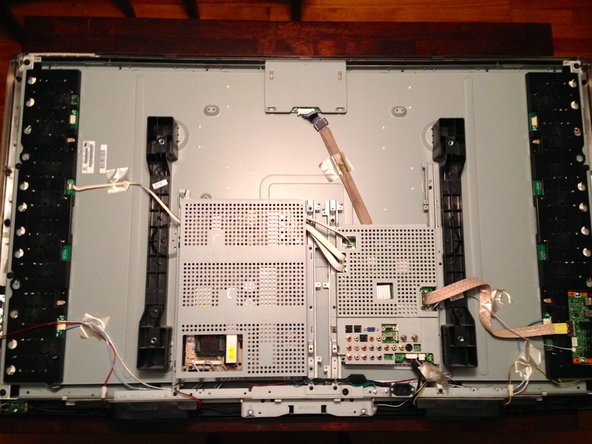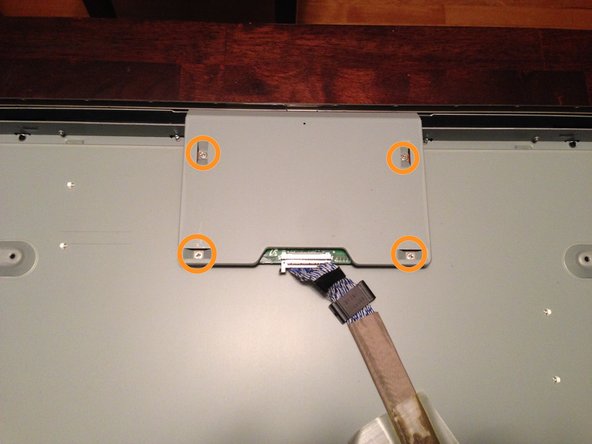Questa versione può contenere modifiche errate. Passa all'ultima istantanea verificata.
Cosa ti serve
-
Questo passaggio è privo di traduzione. Aiuta a tradurlo
-
Lay the TV screen-side down on a flat, soft surface.
-
Remove four Phillips screws attaching the stand to the TV.
-
-
Questo passaggio è privo di traduzione. Aiuta a tradurlo
-
Slide the stand out from the bottom of the TV.
-
-
-
Questo passaggio è privo di traduzione. Aiuta a tradurlo
-
Remove fifteen Phillips screws securing the rear case to the front.
-
If present, remove four Phillips screws for the VESA mount.
-
Carefully lift the rear case upwards to separate it from the frame of the TV.
-
-
Questo passaggio è privo di traduzione. Aiuta a tradurlo
-
The Timing Controller (T-Con) board is located at the top center behind a metal shield.
-
Remove four Phillips screws.
-
Tilt the metal shield towards the top of the TV and lift away.
-
-
Questo passaggio è privo di traduzione. Aiuta a tradurlo
-
Disconnect the two ribbon cables at the top by flipping up the retaining flaps and sliding the ribbons straight up towards the top of the TV.
-
-
Questo passaggio è privo di traduzione. Aiuta a tradurlo
-
Disconnect the bottom ribbon cable by depressing the two buttons on either side of the connector and sliding down towards the bottom of the TV.
-
Annulla: non ho completato questa guida.
Altre 3 persone hanno completato questa guida.