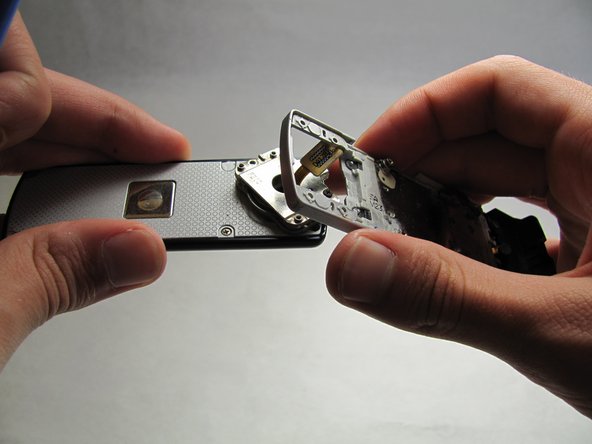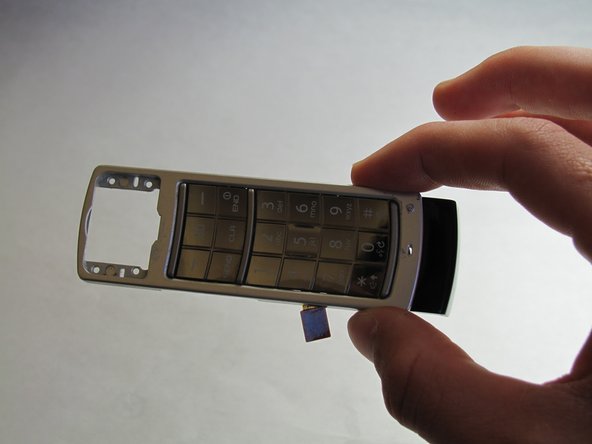Questa guida ha delle modifiche più recenti. Passa all'ultima versione non verificata.
Introduzione
This guide outlines how to replace the click wheel on the front of the Samsung Juke.
Cosa ti serve
-
-
Press and hold down the button on the bottom side of the phone with your finger.
-
-
-
Remove the four screws from the back of the phone using a Phillips #00 screwdriver.
-
-
-
-
Use the iFixit opening tool to remove the yellow tab on the motherboard.
-
-
-
Open/swivel the phone so the back of the LCD panel is visible.
-
Use the iFixit opening tool to pry the keypad from the hinge on the back of the device.
-
-
-
Using your fingernail, remove the stickers covering the screws on the back of the LCD casing.
-
Using a phillips 00 screwdriver, remove all six screws on the back of the device.
-
To reassemble your device, follow these instructions in reverse order.
To reassemble your device, follow these instructions in reverse order.
Annulla: non ho completato questa guida.
Un'altra persona ha completato questa guida.
Un commento
All I have to say is: THANK YOU!
My juke's click wheel got stuck, which was draining my battery. I followed the incredibly easy to understand instructions and pictures and was able to free my click wheel. I cleaned the wheel and put my phone back together by going backward though the instructions, turned on my phone, and IT WORKED PERFECTLY. This saved my from having to buy a new, large and extremely expensive phone.
Thank You so much for these great, step-by-step instructions!