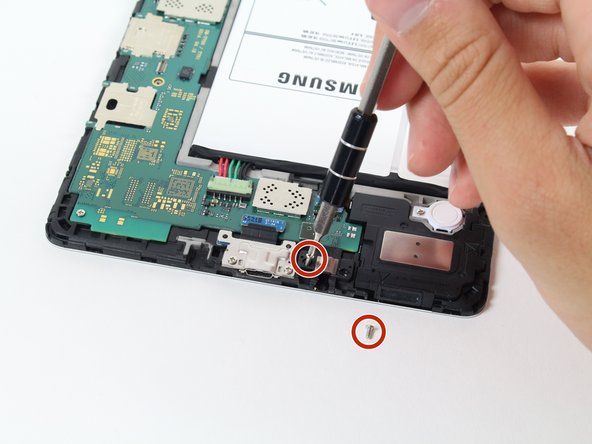Introduzione
Over time a speaker may become damaged and the audio sound quality may become poor. If this is to occur, replacing the speaker can fix this issues. This guide will show you how to replace the headphone jack and speakers.
Cosa ti serve
-
-
Place the plastic opening tool between the face of the display and rim of the back cover of the device.
-
Move the plastic opening tool in a downward motion until you see separation between the tablet and back cover.
-
-
-
-
Remove the two 2 mm Phillips #000 securing the headphone jack.
-
To reassemble your device, follow these instructions in reverse order.
To reassemble your device, follow these instructions in reverse order.
Annulla: non ho completato questa guida.
Altre 8 persone hanno completato questa guida.