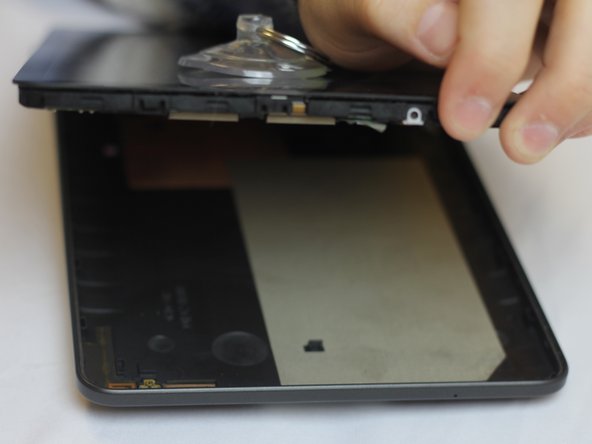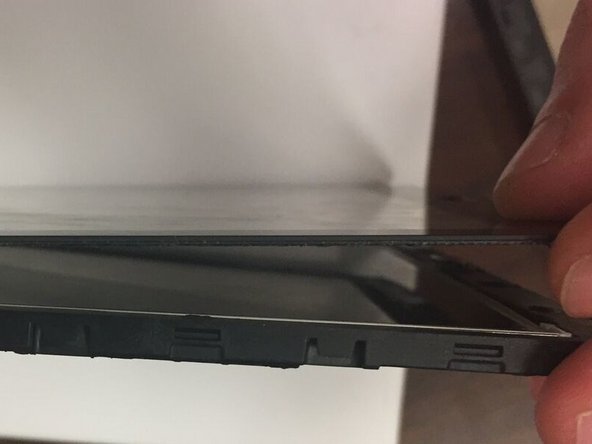Questa guida ha delle modifiche più recenti. Passa all'ultima versione non verificata.
Introduzione
This guide will take you through replacing the home button on the Samsung Galaxy Tab E 9.6 Verizon. Before the home button can be accessed and replaced properly, first both the back and front panels must be removed from the device. The guide will outline removing both panels before providing steps to remove a faulty home button.
Cosa ti serve
-
-
Turn the device over so the screen is facing down. Locate the front panel assembly connector at the top left corner of the motherboard.
-
To remove the connector, first use a pair of tweezers and flip the connector lock upwards towards the battery.
-
-
-
-
Turn the device back over and use a plastic opening tool to detach the adhesive glue securing the front casing.
-
You will need to wedge a plastic opening tool in between the front casing and the screen. Then move the tool around the perimeter of the device to break the adhesive.
-
Once you've loosed the front panel enough with the prying tool, you can use your hands to pull the front panel off of the device.
-
-
-
Before you can remove the home button, you must first remove the ribbon wire connecting across the battery. All you need to remove is the bottom connector, not the top.
-
To do this pull the black tab up towards the top of the tablet. Then slide the ribbon wire out.
-
-
-
Once the ribbon wire is no longer connected to the back you will now flip the tablet over and begin to remove the home button.
-
To remove the home button, take metal tweezers and grab the home button. Pull until the home button is removed and the remainder if the ribbon wire is exposed.
-
To reassemble your device, follow these instructions in reverse order.
To reassemble your device, follow these instructions in reverse order.
Annulla: non ho completato questa guida.
Un'altra persona ha completato questa guida.