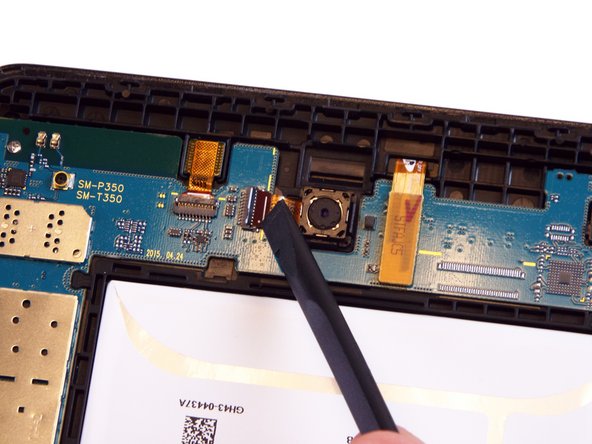Questa versione può contenere modifiche errate. Passa all'ultima istantanea verificata.
Cosa ti serve
-
Questo passaggio è privo di traduzione. Aiuta a tradurlo
-
At the top portion of the memory card slot, use the small metal spudger to create separation between the back cover and the rest of the device.
-
-
Questo passaggio è privo di traduzione. Aiuta a tradurlo
-
Use the intermediate metal spudger in place of the small metal spudger to remove the back cover. This is done by sliding the intermediate metal spudger around the perimeter of the device, beginning at the top portion of the memory card slot.
-
The second picture shows the internal portion of the device once the back cover is removed.
-
-
-
Questo passaggio è privo di traduzione. Aiuta a tradurlo
-
Use the spudger to disconnect the camera from the motherboard.
-
The first and second pictures show what the camera looks like when it is still connected to the motherboard and once it is disconnected, respectively.
-
-
Questo passaggio è privo di traduzione. Aiuta a tradurlo
-
Use the spudger to remove the main body of the camera from the rest of the device. This should be done anywhere around the black-framed perimeter of the camera.
-
-
Questo passaggio è privo di traduzione. Aiuta a tradurlo
-
Use the tweezers to fully remove the camera from the rest of the device. The camera should be pulled out and away from where the device was connected to the motherboard in Step 3.
-
The second picture illustrates what the device should look like once the camera is removed.
-
Annulla: non ho completato questa guida.
Altre 2 persone hanno completato questa guida.