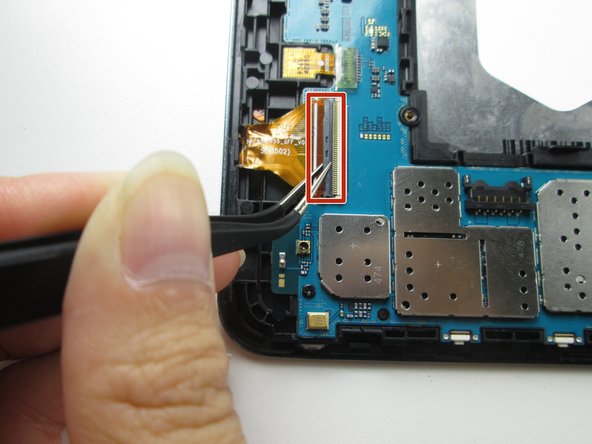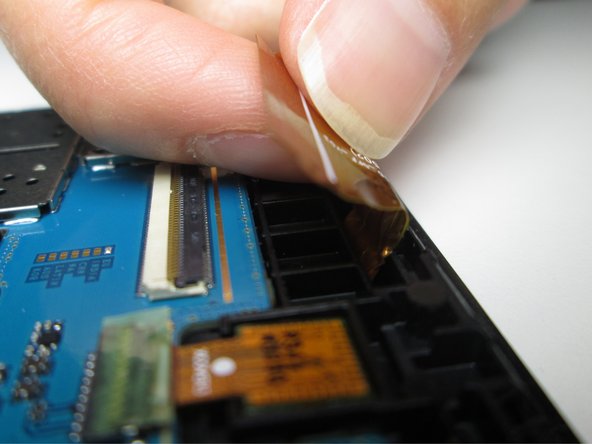Introduzione
The motherboard is the central component for your device and if it is damaged it will cause your device to most likely not function the way it should. This guide will help you replace the motherboard so that your device will have a completely new central system and be as good as new.
Cosa ti serve
-
-
Insert a metal spudger between the back case and the screen of the device.
-
Move the spudger along the perimeter of the device while it is in between the back case and the screen to open each snap.
-
-
-
Remove the eleven #000 Phillips 2.8mm screws that hold the battery in place.
-
-
-
-
Use a #000 Philips screwdriver to remove the three 2.8mm screws attaching the motherboard to the device.
-
-
-
With your fingers, peel back the plastic sticker placed over the connector.
-
Using metal tweezers, gently flip the now-exposed black portion of the connector up.
-
Gently pull the copper-covered portion of the connector away from the motherboard.
-
To reassemble your device, follow these instructions in reverse order.
To reassemble your device, follow these instructions in reverse order.
Annulla: non ho completato questa guida.
Altre 2 persone hanno completato questa guida.