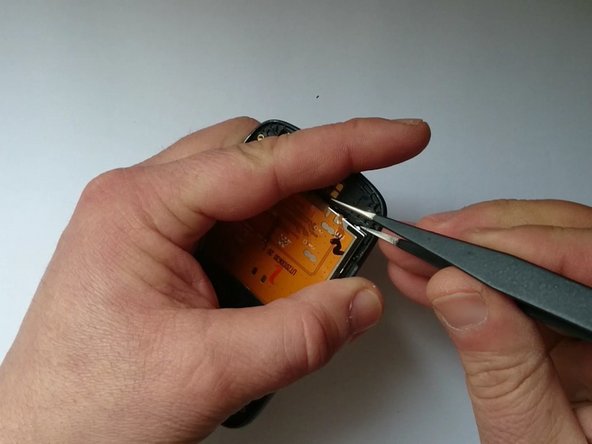Introduzione
How to disassemble the phone and change broken Digitizer / Glass or LCD Display.
________________________Vedeo manual:________________________
Cosa ti serve
Panoramica Video
-
-
Remove any SIM and SD card.
-
Remove 7x Phillips screws.
-
Use a plastic tool to disassemble the rear housing.
-
-
-
Disconnect the LCD Display flex cable.
-
Lift up the board and disconnect the Touchscreen flex cable.
-
Now you can remove the Motherboard.
-
-
-
-
Warm the touchscreen to make separating the LCD Display more easy
-
In the four corners of LCD display there are small metal plates. Use one of them to lift a little the LCD and put the plastic tool.
-
Be careful not to break the display.
-
To reassemble your device, follow these instructions in reverse order.
To reassemble your device, follow these instructions in reverse order.
Annulla: non ho completato questa guida.
Altre 3 persone hanno completato questa guida.