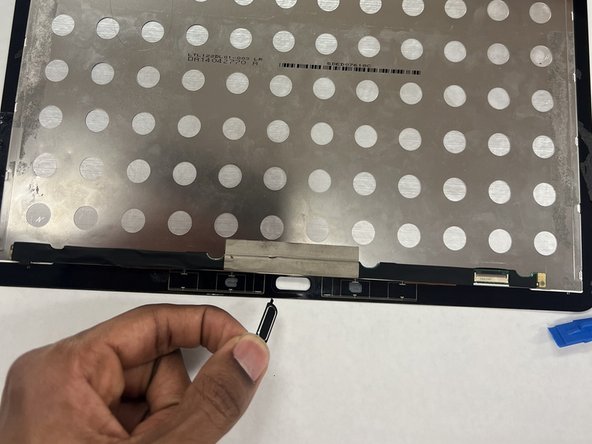Introduzione
If your home button is not taking you home and your volume button is not changing the sound this guide explains how to remove and replace the buttons.
Cosa ti serve
Quasi finito!
To reassemble your device, follow these instructions in reverse order.
Conclusione
To reassemble your device, follow these instructions in reverse order.