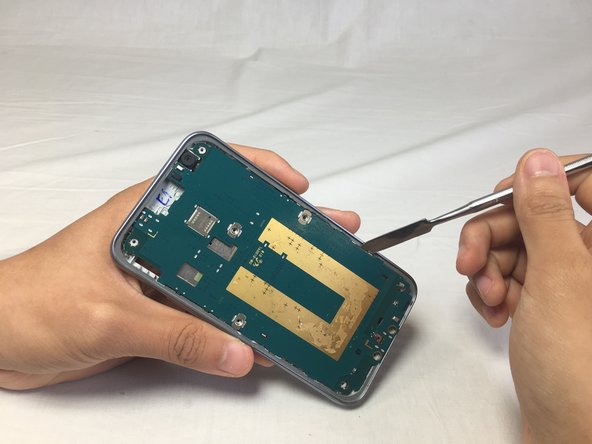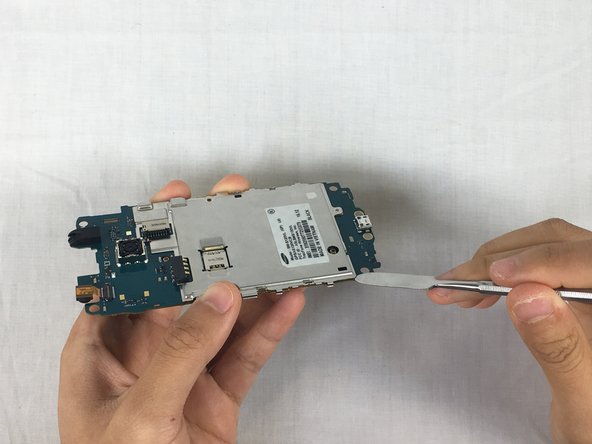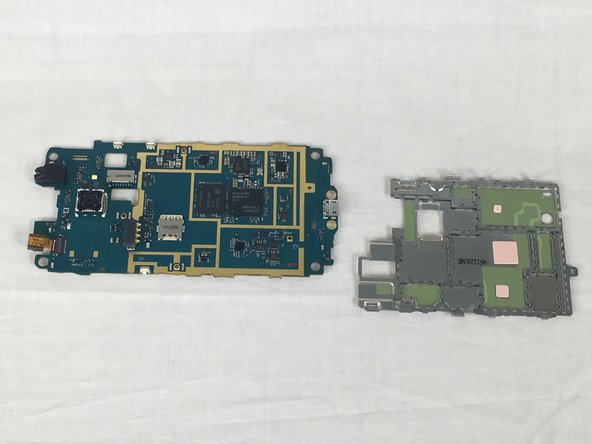Questa guida ha delle modifiche più recenti. Passa all'ultima versione non verificata.
Introduzione
Use this guide to replace the motherboard.
Cosa ti serve
-
-
Using a plastic opening tool, pry the divot to the left of the camera to take off the rear case.
-
-
-
-
Use a plastic opening tool, or your fingernail to to take off the rear case by prying the divot to the left of the camera.
-
Lift the rear case by the corner nearest the divot and remove it from the phone.
-
Using an opening tool, take off the cover for the digitizer connector.
-
detach the connector with a tweezer or a plastic spudger.
-
To reassemble your device, follow these instructions in reverse order.
To reassemble your device, follow these instructions in reverse order.
Annulla: non ho completato questa guida.
Altre 2 persone hanno completato questa guida.