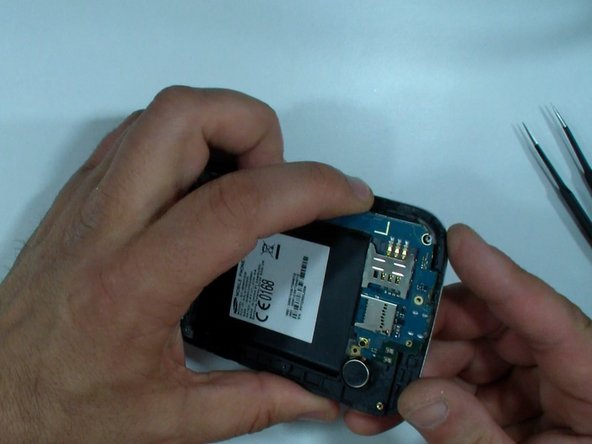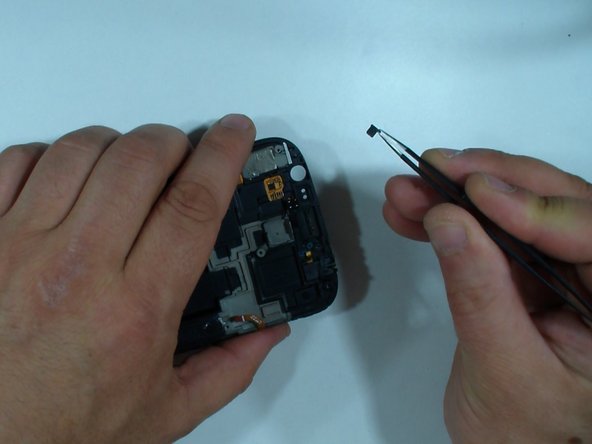Introduzione
Samsung Galaxy Grand Neo Plus I9060i - How to disassemble and remove /replace broken touch screen glass dgitizer.
Cosa ti serve
Panoramica Video
-
-
This is Samsung Galaxy Grand Neo Plus i9060i with broken screen.
-
Remove the battery and any installed SIM and memory cards.
-
-
-
There are 12x small Phillips screws, remove them.
-
With a plastic tool start the disassembling from the bottom side.
-
-
-
The rear bezel is locked to the frame near to the battery connector. Use a tool with a sharp tip and unhook it.
-
Now you can separate the rear bezel.
-
This is the Loudspeaker (in case if you want to change it).
-
-
-
Remove one Phillips screw.
-
Disconnect:
-
Vloume UP/DWN buttons flex cable and Power ON button flex cable.
-
LCD flex cable
-
Front camera
-
Audio jack flex cable
-
Now gently remove the logic board.
-
-
-
-
Remove the front camera.
-
Disconnect the touchscreen flex cable and unstuck it from the middle frame.
-
-
-
Warm the glass. This will soften the adhesive tape. You can use hot air gun or hair dryer.
-
With a plastic tool start the separation at the upper side.
-
-
-
You can warm the glass again to separate the glass easier.
-
Gently unstuck the menu buttons flex cable and remove the glass.
-
-
-
Install the new touch screen and start with the reassembling.
-
To reassemble your device, follow these instructions in reverse order.
To reassemble your device, follow these instructions in reverse order.
Annulla: non ho completato questa guida.
Altre 29 persone hanno completato questa guida.