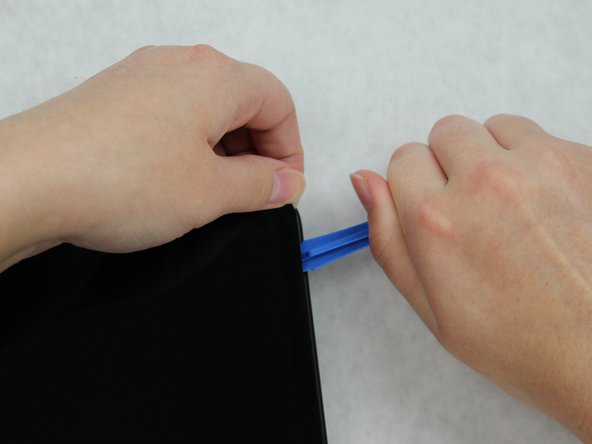Introduzione
Replace the screen for the Samsung Chromebook Pro by following the guide below.
Cosa ti serve
To reassemble your device, follow these instructions in reverse order.
To reassemble your device, follow these instructions in reverse order.
Annulla: non ho completato questa guida.
Un'altra persona ha completato questa guida.
5Commenti sulla guida
Is the screen glued down?
Hmm, followed this in an effort to repair a broken hinge. Fortunately, the screen didn’t break when the hinge came through the front of the monitor. Less fortunately, the prying described in step 4 totally blacked out the lower right corner of my screen. Damaged area is about the size of my thumbnail. Touchscreen still works and the machine is still usable, but so much for knowing what time it is…
Does anyone know if a XE510C24 screen can be used in a XE510C25?
The touchscreen in mine stopped working and all I can find online are XE510C24 screens.
does it work? i have the same issue