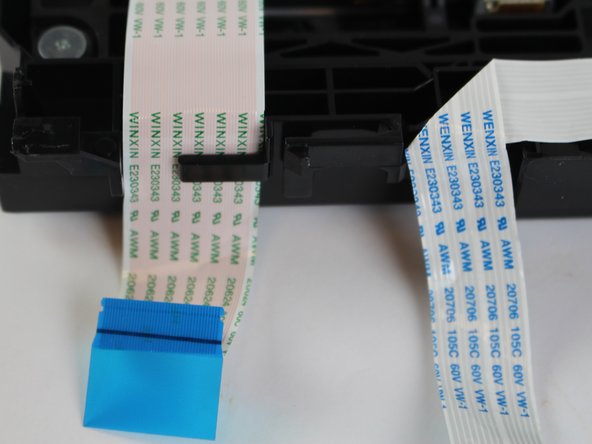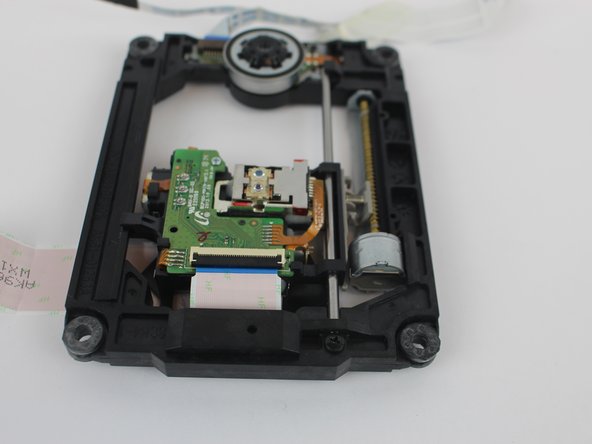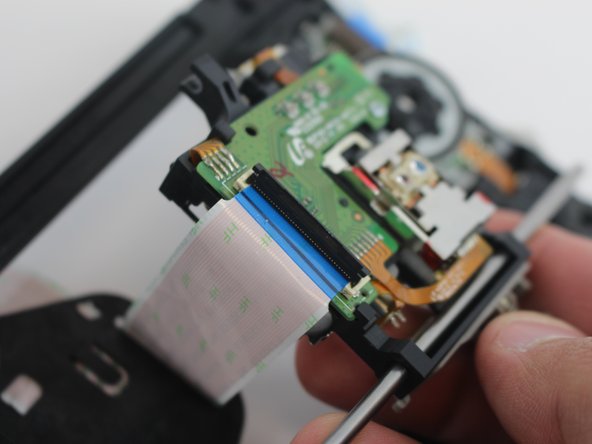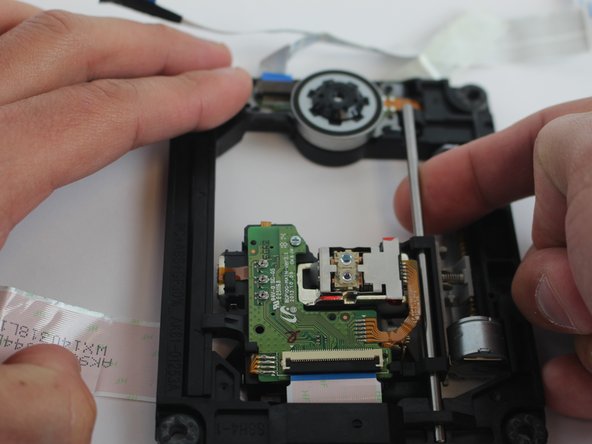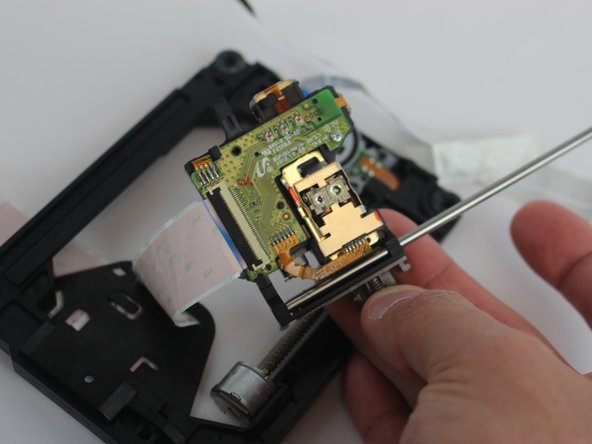Introduzione
This guide will demonstrate how to remove the disk reader of a Samsung BD-F5700 Blue Ray Reader correctly for replacement. This guide will be useful if the disk reader is not working. Before beginning make sure the device is unplugged and off. There are many fragile parts in the disk reader so handle with caution and avoid using metal tools on the interior.
Cosa ti serve
-
-
Use Phillips 0 Screwdriver to remove two (2), 10 mm rear screws.
-
Use the iFixit opening tool to help separate the top plastic casing from the bottom metal casing.
-
-
-
-
Firmly grip the hard plastic tab attached to the base and pull upwards.
-
To reassemble your device, follow these instructions in reverse order.
To reassemble your device, follow these instructions in reverse order.
Annulla: non ho completato questa guida.
Altre 2 persone hanno completato questa guida.