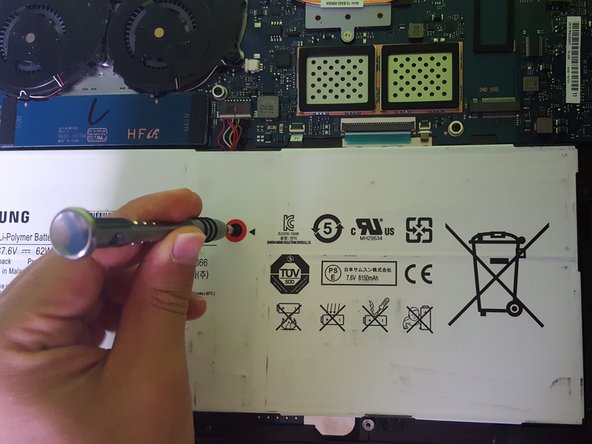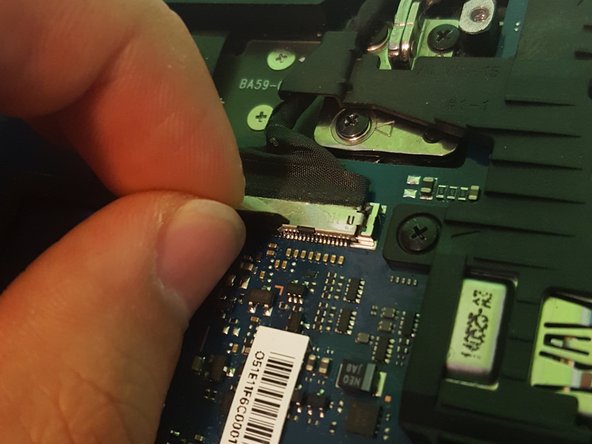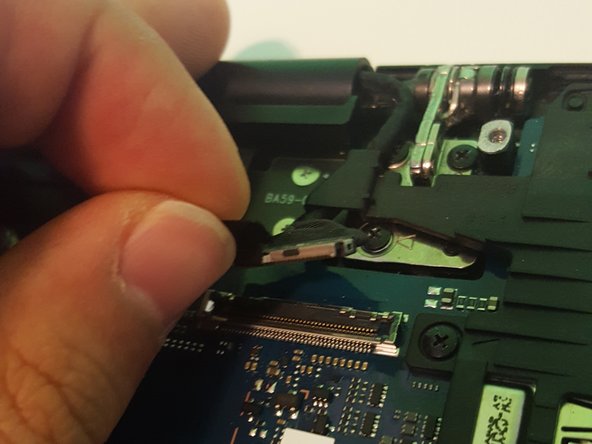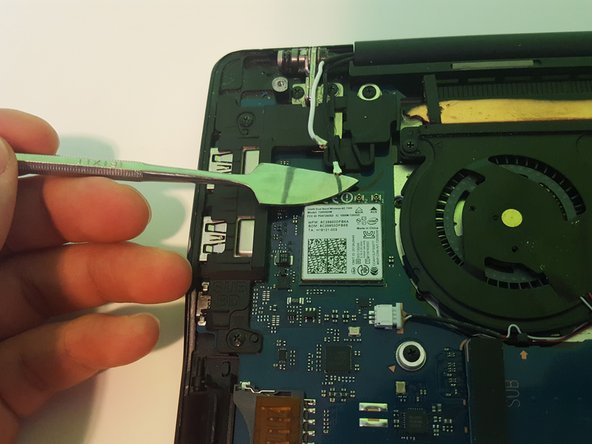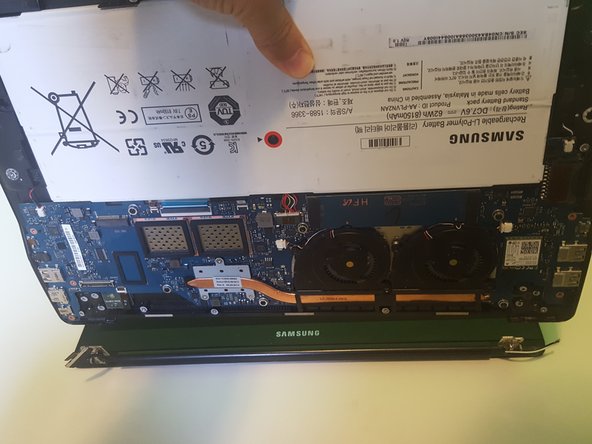Introduzione
This guide will cover how to remove the screen of a Samsung ATIV Book 9 Plus.
Cosa ti serve
-
-
Remove the ten 4.3mm Phillips #00 screws from the bottom cover of the laptop.
-
-
Quasi finito!
To reassemble your device, follow these instructions in reverse order.
Conclusione
To reassemble your device, follow these instructions in reverse order.
Annulla: non ho completato questa guida.
Un'altra persona ha completato questa guida.