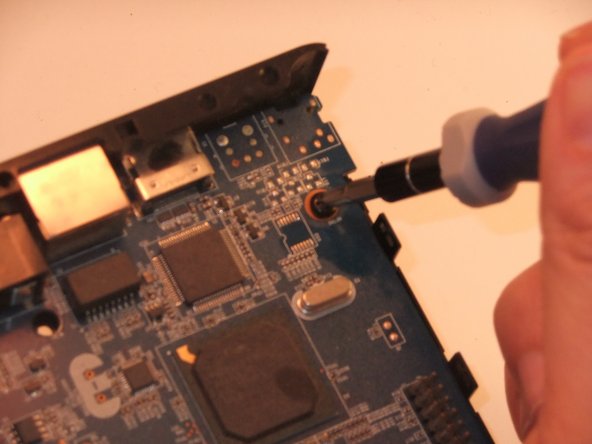Introduzione
In this guide, we'll show you how to replace the motherboard in your Roku XD 2050X.
Cosa ti serve
-
-
Turn the device upside down.
-
Remove the two rubber pads using a plastic spudger.
-
-
Quasi finito!
To reassemble your device, follow these instructions in reverse order.
Conclusione
To reassemble your device, follow these instructions in reverse order.
Annulla: non ho completato questa guida.
Un'altra persona ha completato questa guida.