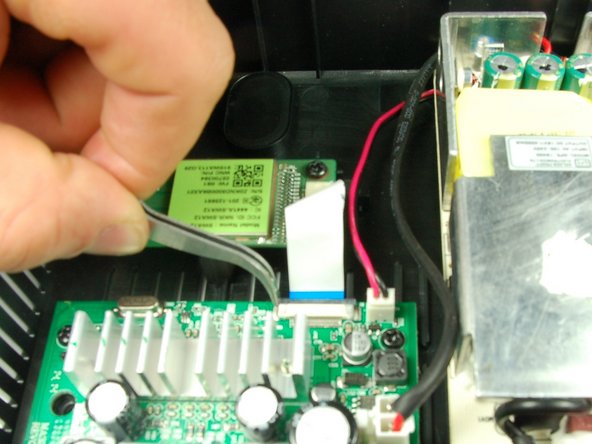Introduzione
A sender that is unresponsive in connection mode may indicate a problem with the wireless connection chip within the device. Replacing a faulty chip can help restore the device's function. This guide will help users replace a faulty wireless module chip indicated by an unresponsive connection between the sender and receiver devices.
Cosa ti serve
-
-
Remove the 4 rubber tabs on the bottom side of the receiver.
-
-
-
-
Unscrew the 10 mm screw holding the wireless audio module.
-
To install the new wireless audio module chip, follow these instructions in reverse order.
Annulla: non ho completato questa guida.
Un'altra persona ha completato questa guida.
1Commento della guida
This is a very long time later, but where do you get the receiver chip??? Rocket fish doesn't support the product anymore