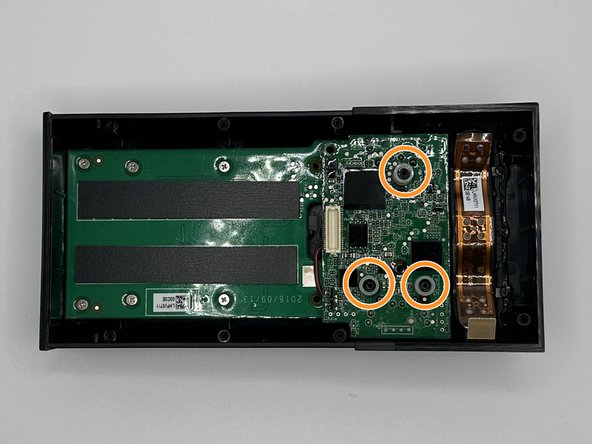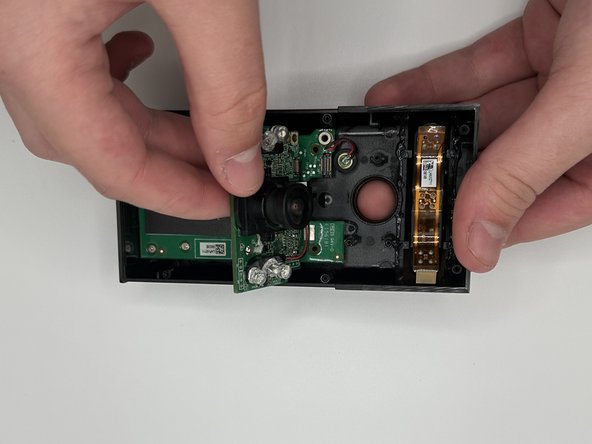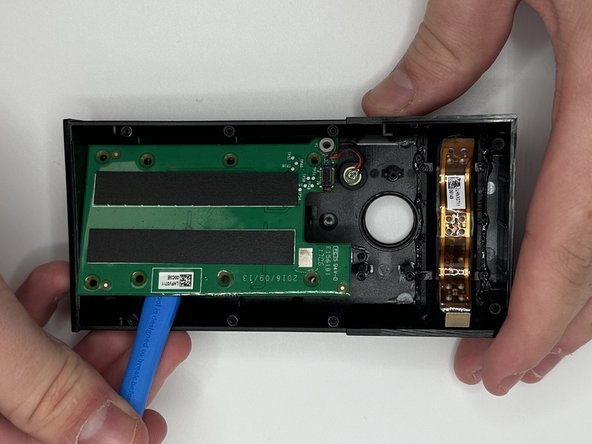Introduzione
This guide is for the purpose of demonstrating how to replace a Ring Outdoor Security Cam speaker. Like many cameras, a common issue with Ring's outdoor cam is the speaker's which overtime can become damaged resulting in warped or no audio. There are no safety hazards for this fix, and the difficulty level is moderate. It's an easy, fast fix with no specific experience or knowledge aside from screws.
Cosa ti serve
Quasi finito!
To reassemble your device, follow these instructions in reverse order.
Conclusione
To reassemble your device, follow these instructions in reverse order.