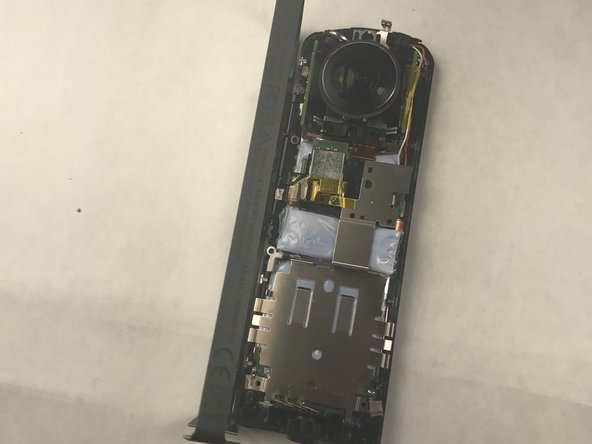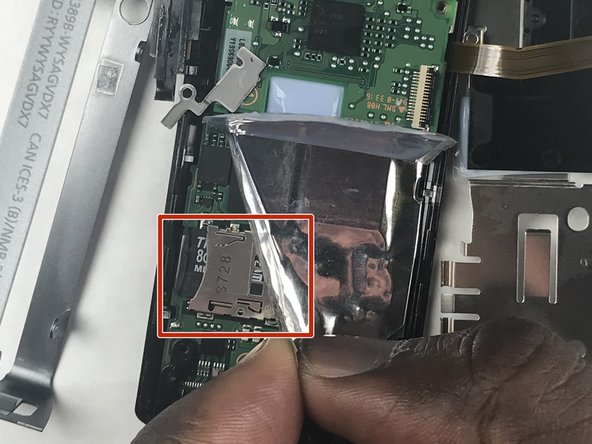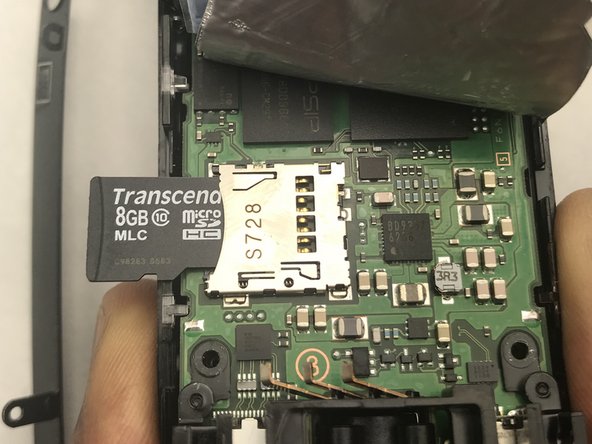Questa versione può contenere modifiche errate. Passa all'ultima istantanea verificata.
Cosa ti serve
-
Questo passaggio è privo di traduzione. Aiuta a tradurlo
-
Wedge the spudger underneath the small plastic square located on the bottom of the device.
-
Move the spudger to remove the plastic cover.
-
-
Questo passaggio è privo di traduzione. Aiuta a tradurlo
-
Remove the four 3-mm screws located on the bottom of the device. You will need to use the Phillips 00 screwdriver.
-
-
Questo passaggio è privo di traduzione. Aiuta a tradurlo
-
Insert the plastic opening tool in between the panels shown.
-
Apply pressure to unlatch the 9 spring clips located around the perimeter of the device.
-
Lift the panel from the device.
-
-
-
Questo passaggio è privo di traduzione. Aiuta a tradurlo
-
The battery is located near the bottom of the device.
-
Flip the plastic containing thermal compound over so it is resting on top of the battery.
-
-
Questo passaggio è privo di traduzione. Aiuta a tradurlo
-
Lift the battery out of the device, beginning with the end closest to the camera.
-
-
Questo passaggio è privo di traduzione. Aiuta a tradurlo
-
Remove the two 2mm Phillips screws.
-
Remove the black 2mm Phillips screw.
-
Remove the 1.5mm Phillips screw.
-
-
Questo passaggio è privo di traduzione. Aiuta a tradurlo
-
Carefully pull the side casing away from the camera.
-
-
Questo passaggio è privo di traduzione. Aiuta a tradurlo
-
Lift up the plastic containing thermal compound to reveal the thermal tape covering the motherboard.
-
Peel back the lower left corner of the thermal tape to reveal the microSD slot located on the motherboard.
-
-
Questo passaggio è privo di traduzione. Aiuta a tradurlo
-
Push the microSD card inward, from the side.
-
Once a click is heard, pull the screwdriver away to eject the microSD card from the slot.
-
Annulla: non ho completato questa guida.
Un'altra persona ha completato questa guida.
8 Commenti
I was able to complete this however there is a clear plastic guard running around the bottom half of the Theta S, and the only way to get the SD Card above that guard was to remove a few additional screws. Fortunately was not that complex and reassembly was still successful. Good luck!
I’ve not heard of anyone getting anything over 32gb to work, but I don’t think that’s definitive, as, even with 32GB cards, some would work and some wouldn’t. I think I might order a 64gb and try it out…
I successfully replaced my microSD card with a transcend 32gb card, and it’s working. Only thing is, I ended up with 2 tiny braided wire sleeves that fell out during the process, and I have no idea where they are supposed to be. Also, before the repair, I had, an error come up at random and stop interval shooting (while there was still space available and power):
_cameraError":[“FORMAT_CARD”]
Now, after the repair, the error is:
_cameraError":["FORMAT_INTERNAL_MEM"]
And it’s constant, but, aside from causing the red lamp to blink always, and also beeping when I turn it on, it doesn’t seem to affect the function of the camera.
One point to improve the tutorial would be in step 8, in the 3rd picture, there’s a metallic, odd shaped piece sitting at an angle in the picture. This piece fell out when I was working to replace the microSD card, and I had to search other tutorials to figure out where it had to go.
Correction, it was a Sandisk Ultra