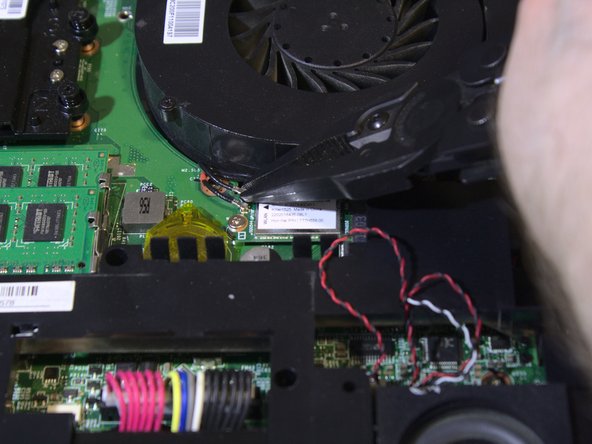Introduzione
If the wireless card is no longer present in “Computer Management,” then reseating or replacing the card may be necessary. Do not drop screws into the case as they may fall underparts that are difficult to remove. While doing this procedure, please do not touch the gold contact points as it can degrade the connection.
Cosa ti serve
To reassemble your device, follow these instructions in reverse order.
To reassemble your device, follow these instructions in reverse order.
Annulla: non ho completato questa guida.
Altre 2 persone hanno completato questa guida.