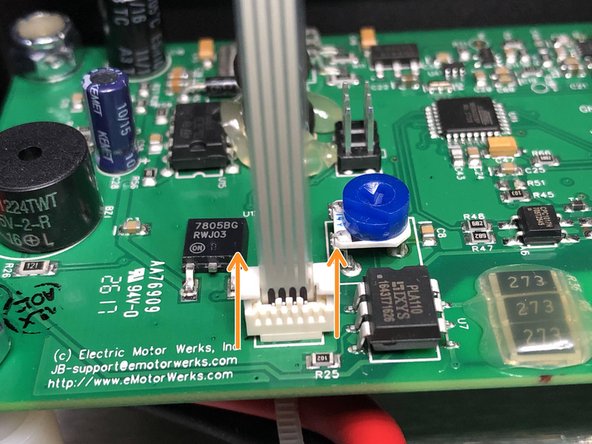Cosa ti serve
-
-
-
Place JuiceBox on a horizontal surface for easiest work.
-
Three different types of screws were used throughout the history of JuiceBox versions.
-
Philips #2 (silver screw)
-
2.5mm hex (rusted black screw)
-
T20h security Torx (black screw)
-
If you have a 2.5mm hex screw, be extremely careful with it - they are easy to strip and tend to bind. Use exactly a clean 2.5mm hex bit - don't substitute a Torx or other size. Press down and turn counterclockwise strongly and carefully to unscrew.
-
Once 4 screws are removed, if your box has LEDs, pay close attention to the next step before proceeding.
-
-
-
If your box has LEDs, slowly tilt the edge of the case away, revealing the ribbon cable connected to the board.
-
Lift the lock in the direction of the ribbon cable, and you should feel the ribbon cable release.
-
You may now remove the ribbon cable from the board, and place the lid aside.
-
During reassembly, note that the ribbon cable contacts should face opposite the lock slider (as in photo). To re-insert the ribbon cable, first release the lock, insert the cable, then press the lock back down to latch it in place.
-
To reassemble your device, follow these instructions in reverse order.
2Commenti sulla guida
Thank You! Since Enel X is bankrupt, is there a way to reset Amperage reduction setting back to full by pulling a coin battery or something on the PCB or a jumper?
Enel is still active as of today. You should be able to re-connect your box via wifi to internet, and there server. Though a warning - it takes about 3 attempts and you still have to wait ~15~24 hours for your blue led to stay On. Once On, you can access from the Enel X app and reset your Current setting. Then once server is disconnected....one day soon, your charger will stay at that Current until your on-board battery dies. I'm in process of retrofitting a WiFi controller (Alexa, etc) so you can charge (w/o any current protection) at desired time-of-day. If you are interested, I can be reached here; pmp at christmas-songs-parody dot com