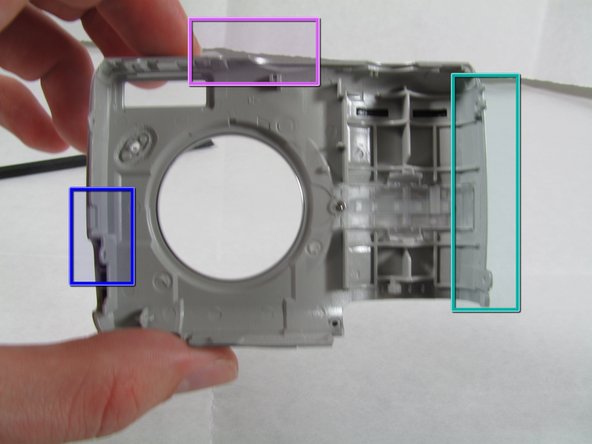Questa versione può contenere modifiche errate. Passa all'ultima istantanea verificata.
Cosa ti serve
-
Questo passaggio è privo di traduzione. Aiuta a tradurlo
-
The battery compartment is located on the bottom side of the camera. Push the button in, and slide the cover to get access to the batteries.
-
-
-
Questo passaggio è privo di traduzione. Aiuta a tradurlo
-
Remove the 7 screws holding the front case in place, with a #00 screwdriver.
-
Six screws are 3.6 mm.
-
The seventh screw is 3.2 mm.
-
-
Questo passaggio è privo di traduzione. Aiuta a tradurlo
-
Pulling the front case off, requires applying enough strength in the right areas.
-
The front case snaps into place in three places:
-
At the top and bottom of the battery side (opposite of side pictured) of the case.
-
Right in the middle of the DC-in side (side pictured) of the case.
-
Top of the camera, to the left of the power button.
-
Once those places are disconnected, the front case will pop right off.
-
-
Questo passaggio è privo di traduzione. Aiuta a tradurlo
-
Remove the 3.2 mm screw in the battery compartment using a #00 screwdriver.
-
-
Questo passaggio è privo di traduzione. Aiuta a tradurlo
-
Carefully pull the rear case away from the camera until you have access to the cord connected to the motherboard.
-
Lift the white latch using a fingernail or a spudger.
-
Pull the cord from its connector.
-
Annulla: non ho completato questa guida.
Un'altra persona ha completato questa guida.