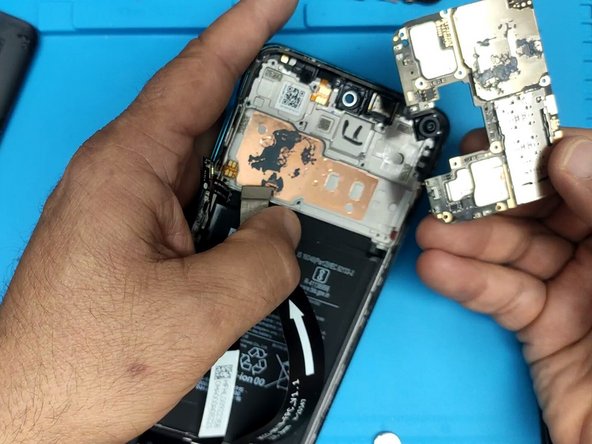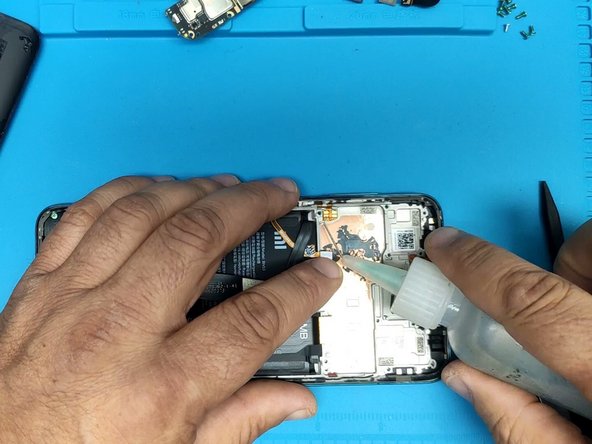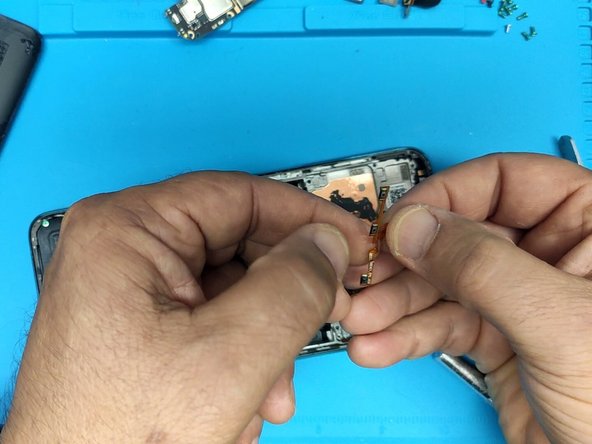Introduzione
How to disassemble device and fix restarting problem.
Cosa ti serve
Panoramica Video
Xiaomi Redmi Note 9 Pro restarts - Power On flex replacement
-
-
Warm up the device to soften the adhesive.
-
Use plastic tools and a little isopropyl alcohol to separate the back cover.
-
-
-
Remove the Phillips screws that secure the motherboard cover.
-
Use a plastic opening tool to remove the cover.
-
-
-
-
Lift up the flex connector to disconnect the battery.
-
Remove the main cameras.
-
Remove the SIM tray.
-
-
-
Disconnect all flex cables:
-
Fingerprint sensor flex cable
-
Screen flex cable
-
Main flex cable
-
Coaxial antenna cable
-
Remove the Phillips screws securing the motherboard to the middle frame
-
Remove the motherboard.
-
-
-
Remove the Fingerprint sensor.
-
Remove the volume buttons plastic cap.
-
Use isopropyl alcohol to help remove the glued down flex cable.
-
-
-
Use playing cards to remove the flex cable.
-
To reassemble your device, follow these instructions in reverse order.
To reassemble your device, follow these instructions in reverse order.
Annulla: non ho completato questa guida.
Altre 6 persone hanno completato questa guida.